Fortinet opublikował aktualizację dla produktu FortiClient o numerze wersji 6.4.0! Nowa wersja produktu umożliwia teraz poddanie kwarantannie skompromitowany host z systemem operacyjnym Linux. Nowy FortiClient to również nowe opcje identyfikacji użytkownika końcowego oraz możliwość przypisywania polityk FortiClienta bazując na urządzeniach w poszczególnych jednostkach organizacyjnych (Active Directory). Więcej informacji w artykule!
Nowości w FortiClient 6.4.0:
- Linux endpoint quarantine
FortiClient i FortiClient EMS 6.4.0 dodaje obsługę kwarantanny dla FortiClienta zainstalowanego na systemie Linux. Możesz poddać kwarantannie każdą zainfekowaną maszynę z systemem Linux za pośrednictwem FortiClienta. Jeśli komputer z Linuksem zostanie przejęty lub zainfekowany złośliwym oprogramowaniem, możesz odizolować zainfekowany komputer, blokując cały dostęp sieciowy do zainfekowanego komputera, aby nie wpływał on na inne maszyny lub zasoby w sieci.
Aby poddać kwarantannie punkt końcowy systemu Linux:
- W EMS przejdź do All Endpoints, a następnie wybierz żądany punkt końcowy.
- Z listy rozwijanej Action wybierz opcję Quarantine.

Po poddaniu kwarantannie punktu końcowego FortiClient wyświetla ekran Kwarantanny i blokuje dostęp do sieci. Możesz także wyświetlić niestandardową wiadomość w FortiClient, gdy jest poddana kwarantannie.

W EMS status punktu końcowego na karcie Summary zmienia się z Registered na Quarantined.
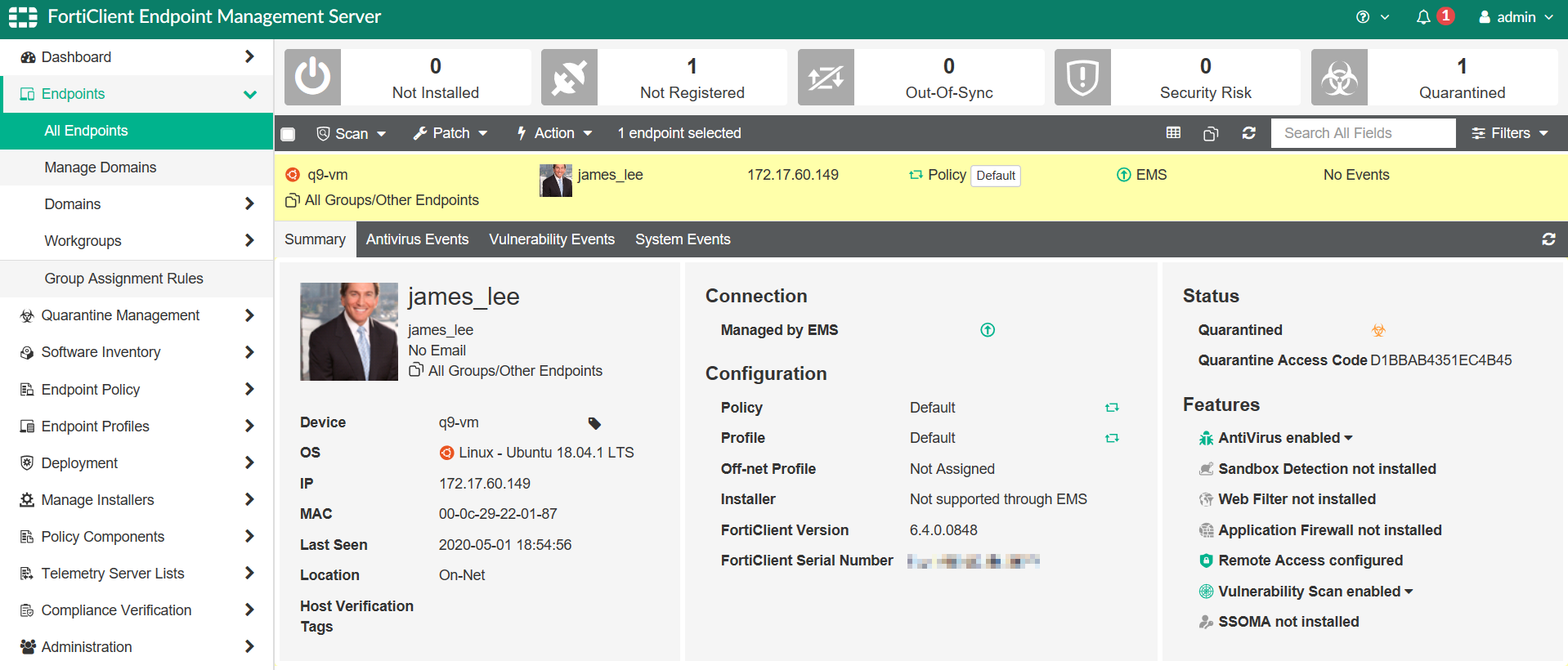
Po usunięciu złośliwego oprogramowania lub aplikacji podatnej na zagrożenia możesz usunąć punkt końcowy z kwarantanny, aby przywrócić połączenie sieciowe. Możesz wybrać punkt końcowy i wybrać Cofnij kwarantannę z listy rozwijanej Action w EMS lub możesz podać użytkownikowi jednorazowy kod dostępu do kwarantanny pokazany na karcie Summary w EMS.
- Identity compliance
Możesz przypisać różne opcje identyfikacji użytkownika do różnych punktów końcowych. Te opcje, widoczne w FortiClient, obejmują:
- Dane wprowadzane przez użytkownika
- OS
- Salesforce
EMS wysyła powiadomienie do punktu końcowego, w którym użytkownik musi wprowadzić dane logowania. Jeśli użytkownik zamknie powiadomienie bez wprowadzania żadnych informacji, powiadomienie pojawi się ponownie w ciągu 10 minut.
Aby skonfigurować opcje identyfikacji użytkownika:
- W EMS przejdź do profili punktów końcowych(Endpoint Profile). Wybierz żądany profil lub utwórz nowy.
- Na karcie System Settings, w obszarze User Identity Settings, włącz żądaną metodę identyfikacji użytkownika (w razie potrzeby włącz opcję o powiadamianiu użytkowników o przesyłaniu informacji o tożsamości użytkownika).
- Zapisz zmiany
Po włączeniu opcji Powiadom użytkowników o przesyłaniu informacji o tożsamości użytkownika(Notify Users to Submit User Identity Information) użytkownik zobaczy następujące powiadomienie w punkcie końcowym. Jeśli włączone jest Ręczne wprowadzanie danych użytkownika, użytkownik może wprowadzić swoje informacje ręcznie.

FortiClient wyświetla wprowadzone dane logowania.
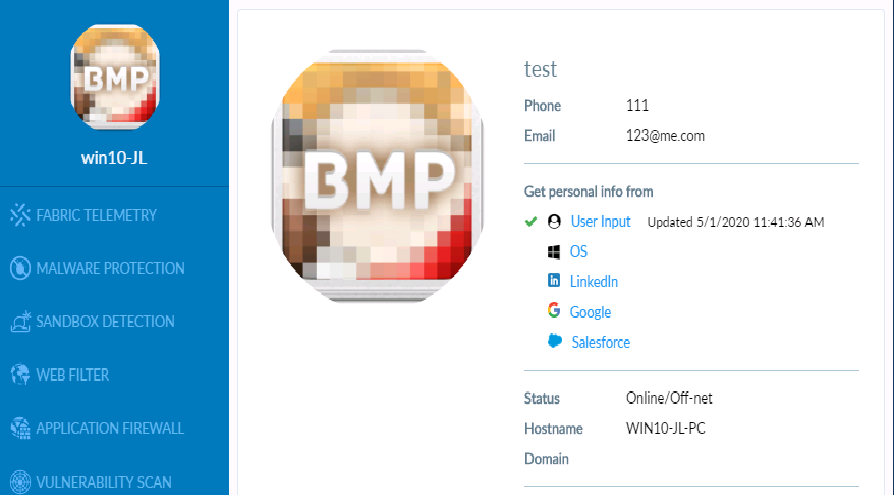
Jeśli funkcja Google jest włączona, użytkownik może zalogować się na swoje konto Google.
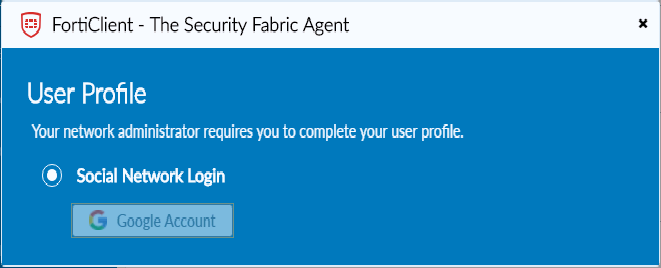

- FortiClient management based on Active Directory user/user groups
Możesz przypisać zasady FortiClient na podstawie urządzeń końcowych w jednostkach organizacyjnych.
Aby przypisać grupy urządzeń, grupy użytkowników i użytkowników do polityk:
- Przejdź do Endpoint Policy. Utwórz nową zasadę lub wybierz istniejącą.
- W polu Endpoint Groups kliknij Edytuj. W oknie dialogowym dodaj grupy punktów końcowych wybierz żądane grupy urządzeń i/ lub użytkowników. Kliknij Zapisz.
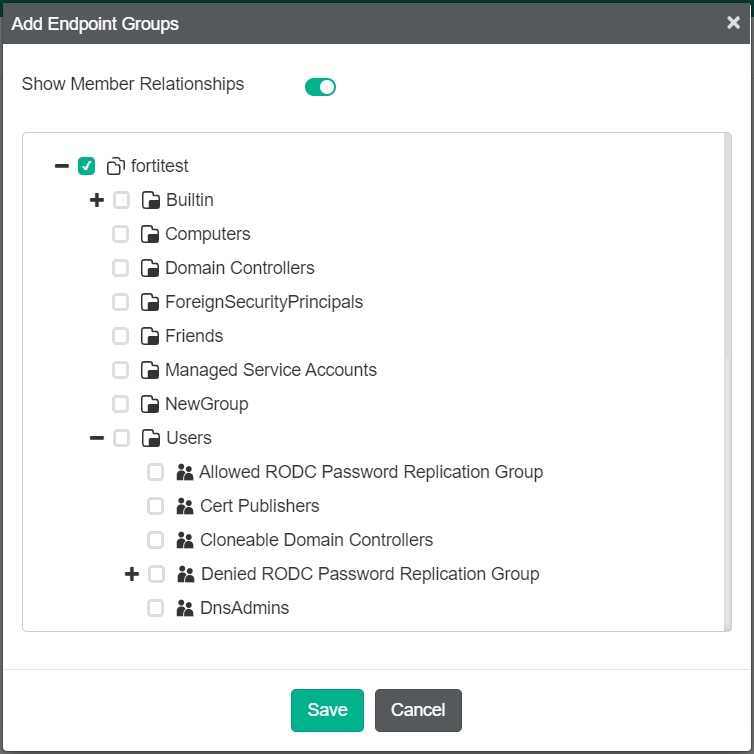
3. W polu Użytkownicy wybierz żądanych użytkowników. Kliknij Zapisz.
Gdy FortiClient łączy się z EMS, występują następujące zdarzenia:
- Jeśli zasada zostanie przypisana do użytkownika FortiClient, EMS przypisuje tę zasadę do punktu końcowego.
- Jeśli istnieją polityki dla kontenera grupy FortiClient i / lub grup użytkowników, EMS przypisuje politykę o najwyższym globalnym priorytecie.
- Jeśli istnieją odziedziczone zasady dla kontenerów grup i / lub grup użytkowników, EMS przypisuje odziedziczone zasady o najwyższym globalnym priorytecie.
Strona Manage Policies wyświetla linię postępu wskazującą status synchronizacji FortiClient dla każdej polityki. Kolumna Endpoint Count pokazuje liczbę punktów końcowych FortiClient z przypisanymi zasadami oraz liczbę punktów końcowych, które nie były widoczne w ciągu ostatnich 30 dni.
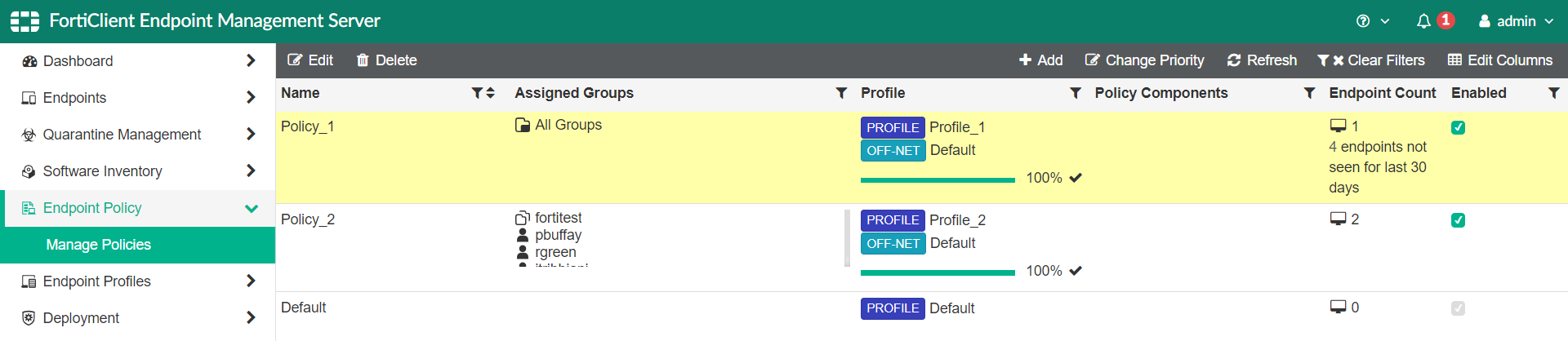

Rozwiązane problemy:
GUI
| Bug ID | Description |
|---|---|
| 565438 | GUI keeps showing vulnerabilities on the scan details page after patching them. |
| 568749 | Free VPN-only client partially shows OK button during VPN connection. |
| 612697 | About page shows as updating forever. |
| 620884 | SSL VPN with SAML support GUI issue when connected from FortiTray and creating VPN tunnel. |
Install and deployment
| Bug ID | Description |
|---|---|
| 559628 | Uninstall option disappears on Control Panel > Programs and Features. |
| 502596 | FortiClient new version upgrade prompt message shows too often. Prompt frequency should be reconsidered. |
| 588938 | fct_secsvr is not properly installed after deployed FortiClient (Windows) upgrade. |
| 593983 | Installation error due to dependency on Internet Explorer 8. |
| 599986 | Windows 2012 Server randomly crashes (BSOD) after FortiClient installation. |
| 600288 | FortiClient loses settings after upgrade (x86 platforms). |
| 606027 | elam driver is missing. |
| 606830 | Manual FortiClient installation without AV option displays Conflicting AntiVirus Software popup. |
| 607620 | Free VPN-only client should allow installing multiple versions on same machine. |
| 617254 | EMS fails to enabled diagnostic log for USB and Web Filter. |
Endpoint control
Logs
Application Firewall
| Bug ID | Description |
|---|---|
| 595784 | Failure to ping local IP address when Application Firewall is enabled. |
Backup and restore
| Bug ID | Description |
|---|---|
| 596718 | Restoring configuration deletes original configuration files. |
Malware Protection
| Bug ID | Description |
|---|---|
| 433685 | DLL Hijacking Attacks (dwmapi.dll,netutils.dll,fltlib.dll). |
| 590935 | FortiClient does not start scan on USB insertion post-reboot. |
| 608047 | Windows defender still runs when FortiClient RTP is enabled. |
FSSO
| Bug ID | Description |
|---|---|
| 518691 | FortiClient (Windows) Mobility Agent and PC virtual Ethernet interfaces. |
Remote Access
Sandbox
| Bug ID | Description |
|---|---|
| 598536 | Cloud scan still scans files that exist in the exception file list. |
Web Filter and plugin
| Bug ID | Description |
|---|---|
| 552964 | FortiClient Web Filter extension Firefox. |
| 600730 | Web Filter logs are garbled in FortiClient using Japanese Windows OS. |
| 605055 | FortiProxy blocks web application. |
| 617305 | Chrome plugin still rated web URLs when EMS disables site categories. |
| 629302 | Web Filter category displays all question marks with Chinese culture code. |
Update
| Bug ID | Description |
|---|---|
| 501877 | update_task.exe fails to update AV signature from command line. |
| 605383 | Notifications tab alert text for signature/engine updates is always blank. |
| 617665 | update_task.exe does not update AV engine. |
| 629506 | FortiClient (Windows) cannot update AV signature because setting was not properly saved to registry. |
Avatar
| Bug ID | Description |
|---|---|
| 588965 | Avatar fails to display on avatar page on Windows 7 x86. |
| 606378 | Avatar page shows avatar icon but fails to display avatar picture. |
Other
| Bug ID | Description |
|---|---|
| 569477 | FortiClient use of hard-coded cryptographic key. |
| 592848 | FortiClient system tray sometimes crashes. |
| 596504 | FortiShield blocks Forticlient.exe to change registry. |
| 600369 | FortiClient backup does not work and FCConfig.exe crashes. |
| 605478 | GUI tries to modify the registry when enumerating e-tokens for certificates. |
| 615616 | FortiClient keeps prompting to install web extension when Web Filter is disabled. |
| 626748 | Change RedundantSortMethod to a name following XML naming style. |
Znane problemy do rozwiązania:
Update
| Bug ID | Description |
|---|---|
| 631003 | Support TLS 1.3 for update task. |
Application Firewall
| Bug ID | Description |
|---|---|
| 618613 | Issue accessing/running SSH session while Application Firewall is enabled. |
| 564595 | Application Firewall does not block BitTorent peer-to-peer traffic. |
Logs
| Bug ID | Description |
|---|---|
| 587179 | No log for removable device control. |
| 587261 | Endpoint sends wrong „Endpoint Quarantine Status changed – Unquarantined” logs. |
| 612952 | Exporting logs specifies Sandbox as Other category. |
| 620635 | FortiAnalyzer is missing FortiClient (Windows) endpoints. |
| 625046 | Free VPN client sends statistics to FDS. |
Avatar
| Bug ID | Description |
|---|---|
| 611379 | Avatar page shows inconsistent pictures after switching users. |
| 622133 | After logging into a Google account, phone number always displays as unavailable. |
| 622139 | Clicking Sign Out button when logged into a cloud service does not update avatar page. |
| 623928 | End user avatar does not show up. |
Endpoint control
GUI
| Bug ID | Description |
|---|---|
| 605368 | Avatar custom user input has specify type value but on FortiAnalyzer requires custom. |
| 627338 | EMS does not show correct user information in endpoint summary when user selects Google or LinkedIn option in FortiClient avatar page. |
Install and deployment
| Bug ID | Description |
|---|---|
| 449330 | Verifying FortiClient installer downloads during deployment from EMS. |
| 555541 | Endpoint may reach a state where EMS deployment always fails. |
| 556412 | Provide an option to not install browser addon. |
| 573284 | Deployment improvements. |
| 610153 | Deployment package in EMS installs wrong feature set. |
| 622685 | FortiClient (Windows) uninstalled from EMS leaves many files. |
Malware Protection and Sandbox
| Bug ID | Description |
|---|---|
| 592029 | Changing file size limit for device submissions is ignored when submissions come from FortiClient (Windows). |
| 594000 | Support drive letter or UNC path for excluding network shares from antivirus. |
| 600765 | FortiClient log shows Sandbox agent receives score = 0 instead of score = 4 for a FortiSandbox low-risk submission. |
| 606927 | FortiClient (Windows) does not send files copied/executed in ISO-mounted CD-ROM to FortiSandbox for further analysis. |
| 621924 | FortiClient does not send full path for some running processes. |
| 623254 | Real-time and on-demand scans cannot always quarantine/remove the malware that they find. |
| 629704 | Cloud scan blocks file access. |
Remote Access
Web Filter
| Bug ID | Description |
|---|---|
| 617526 | Web Filter Chrome plugin fails to update block or warning page message. |
| 620169 | Installing Web Filter plugin only tries to install Chrome plugin. |
Backup and restore
| Bug ID | Description |
|---|---|
| 631582 | FortiClient fails to restore old backup configuration without password. |
Other
| Bug ID | Description |
|---|---|
| 618245 | FortiClient does not protect certain ADS file operations. |
| 262835 | FortiClient process may fail to quit after shutting down FortiClient. |
Więcej informacji znajdą Państwo w notatkach: Release Notes – FortiClient 6.4.0
Pozdrawiamy,
Zespół B&B
Bezpieczeństwo w biznesie
