Fortinet zaprezentował najnowszą wersję oprogramowania dla FortiOS o oznaczeniu 7.2.0. W nowszej wersji dodano wiele poprawek i nowych funkcjonalności. Czego możemy się spodziewać? Otóż aktualizacja poprawiła komunikację między FortiOS i FortiClient EMS. W sekcji Fabric Managment jest dostępna możliwość autoryzacji i weryfikacji stanu licencji FortiCare innych urządzeń, otrzymujemy również rozbudowaną funkcjonalność DLP. Ponadto protokół routingu BGP został poprawiony i dodano możliwość priorytetyzacji tras. Technologia SD-WAN została usprawniona i rozbudowana o duplikację pakietów. Od wersji 7.2.0 dodano nowe ulepszenie ZTNA dla sekcji FortiView, wraz nową wersją mamy możliwość aktualizacji licencji przez FTP bądź TFTP. Po więcej szczegółowych informacji o nowych funkcjach, zapraszam do dalszej części artykułu.
Główne funkcjonalności 7.2.0:
- Debug Flow – dzięki temu rozwiązaniu, możemy wykonać polecenie diagnostycznego w interfejsie graficznym urządzenia.
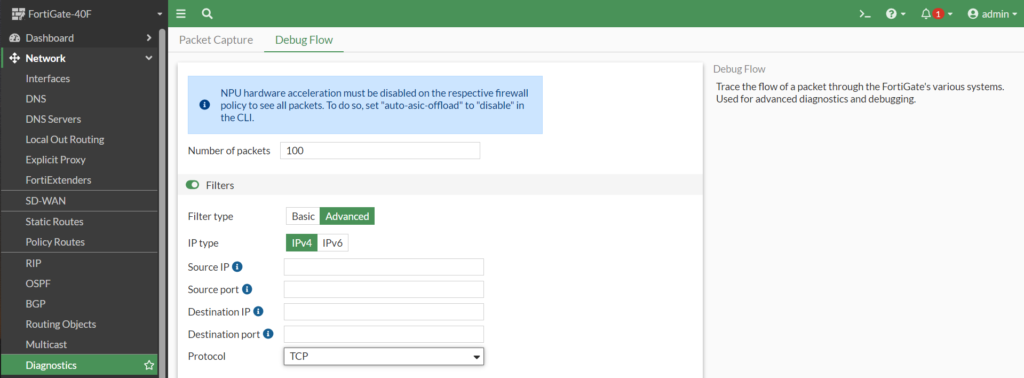
- FortiView ZTNA Server – nowa funkcjonalność do monitorowania technologii ZTNA.
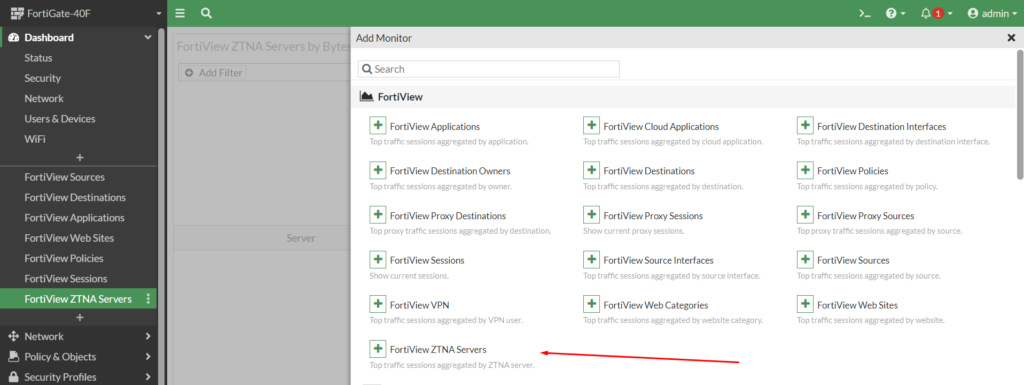
- Local Out Routing – konfiguracja routingu lokalnego jest dostępne w interfejsie graficznym.
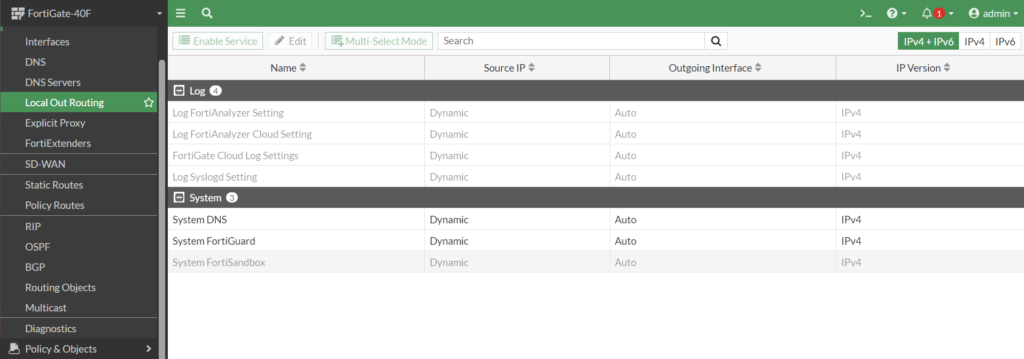
Aktualnie wspierane modele:
| FortiGate | FG-40F, FG-40F-3G4G, FG-60E, FG-60E-DSL, FG-60E-DSLJ, FG-60E-POE, FG-60F, FG-61E, FG-61F, FG-80E, FG-80E-POE, FG-80F, FG-80F-BP, FG-80F-POE, FG-81E, FG-81E-POE, FG-81F, FG-81F-POE, FG-90E, FG-91E, FG-100E, FG-100EF, FG-100F, FG-101E, FG-101F, FG-140E, FG-140E-POE, FG-200E, FG-200F, FG-201E, FG-201F, FG-300E, FG-301E, FG‑400E, FG-400E-BP, FG‑401E, FG‑500E, FG-501E, FG-600E, FG-601E, FG-800D, FG‑900D, FG-1000D, FG-1100E, FG-1101E, FG-1500D, FG-1500DT, FG-2000E, FG-2200E, FG-2201E, FG-2500E, FG-3000D, FG-3100D, FG‑3200D, FG-3300E, FG-3301E, FG-3400E, FG-3401E, FG-3600E, FG-3601E, FG-3700D, FG-3960E, FG‑3980E, FG-5001E, FG‑5001E1 |
| FortiWiFi | FWF-40F, FWF-40F-3G4G, FWF-60E, FWF-60E-DSL, FWF-60E-DSLJ, FWF-60F, FWF-61E, FWF-61F, FWF-80F-2R, FWF-81F-2R, FWF-81F-2R-POE, FWF-81F-2R-3G4G-POE |
| FortiGate Rugged | FGR-60F, FGR-60F-3G4G |
| FortiGate VM | FG-VM64, FG-VM64-ALI, FG-VM64-AWS, FG-VM64-AZURE, FG‑VM64‑GCP, FG-VM64-HV, FG-VM64-IBM, FG-VM64-KVM, FG‑VM64‑OPC, FG‑VM64-RAXONDEMAND, FG-VM64-SVM, FG-VM64-VMX, FG-VM64-XEN |
| Pay-as-you-go images | FOS-VM64, FOS-VM64-HV, FOS-VM64-KVM, FOS-VM64-XEN |
Nowe funkcjonalności:
| Bug ID | Description |
|---|---|
| 491991 | Support Websense Integrated Services Protocol (WISP) server in flow mode, which allows the FortiGate to send traffic to the third-party web filtering service for rating. This feature was previously only supported in proxy-based security profiles. |
| 535099 | Update MAC address filter under VAP configuration to directly use a firewall address group containing MAC addresses.
config wireless-controller vap
edit <name>
set address-group <firewall_address_group>
set address-group-policy {allow | deny}
next
end
Previous |
| 655389 | Add IPv6 options for SSH client in the CLI.
|
| 665383 | Switch controller supports dynamic discovery in FortiLink over L3 mode for new FortiSwitch platforms and FortiSwitches with split ports (phy-mode). |
| 678544 | Add option to configure MAC authentication bypass (MAB) re-authentication from the switch controller globally or as a local override. |
| 684236 | In NGFW policy mode, a security policy can be configured in Learn Mode to monitor traffic that passes through the source and destination interfaces. These traffic and UTM logs use a special prefix in the policymode and profile fields so that FortiAnalyzer and the FortiManager Policy Analyzer can identify these logs for policy analysis. |
| 684516 | Add support for configuring flap guard settings on FortiSwitch through switch controller. When the configured number of changed events (flap-rate) is reached within a certain period of time (flap-duration), the flap guard is triggered and FortiSwitch will shut down the switch port. The protection is disabled after the timeout (flap-timeout) expires. |
| 691337 | Allow a GCP SDN connector to have multiple projects attached to it. Previously, GCP SDN connectors could only be associated with one project, a limit of 256 SDN connectors, and users could only add a maximum 256 projects to the FortiGate. A single GCP SDN connection can now have thousands of projects attached to it.
Add support for dynamic address filters based on project name and zones: config system sdn-connector
edit <name>
set type gcp
config gcp-project-list
edit <name>
set gcp-zone-list <name_1> <name_2> ... <name_n>
next
end
next
end
GUI changes:
|
| 696871 | Allow SSL VPN web portals to be defined in the ZTNA access proxy settings. The ZTNA access proxy handles the user and device authentication, posture check, and establishes the HTTPS connection between the end user and the access proxy. Then it forwards the user to the web portal where they can use pre-defined bookmarks to access internal and external resources. |
| 705455 | Improve FortiAnalyzer log caching in reliable mode to prevent lost logs sent when the FortiAnalyzer connection is down. Logs are first cached in memory, and once sent, they are moved to a confirm queue. The FortiGate periodically queries the FortiAnalyzer for the latest seq_no of the last log received and clears the logs from the confirm queue up to that seq_no. If the connection is down, the logs in the confirm queue will be re-sent when the connection is re-established. |
| 714788 | Add HA uninterruptible upgrade option, which allows users to configure a timeout value in minutes (1 – 30, default = 30) where the primary HA unit waits before the secondary HA unit is considered upgraded.
config system ha
set uninterruptible-primary-wait <integer>
end
|
| 718224 | On some FortiSwitch models, the PHY mode on some ports can be changed in order to enable or disable split ports. When this configuration changes, it reboots the FortiSwitch and subsequently requires the FortiGate to re-discover and re-authorize the device. In this enhancement, the FortiGate is able to automatically update the port list and avoids re-discovering and re-authorizing the FortiSwitch after PHY mode changes and the device reboots. |
| 718299 | Support manual licensing for FortiGates running in air-gapped environments, such as industrial environments, where devices have no internet connections. The license can be uploaded from the System > FortiGuard page or CLI.
# execute restore manual-license {ftp | tftp} <license_file> <server> [args]
|
| 718332 | In previous DARRP implementation, channel bandwidth was not considered. Now, DARRP will also consider the radio bandwidth in its channel selection, adding support for 40, 80, and 160 MHz channel bandwidth. |
| 718406 | On a software switch interface that is dedicated to FortiSwitch (FortiLink enabled), it is now possible to add an aggregate interface as an interface member. This allows FortiSwitches to be managed on a software switch that has aggregate interfaces as a member. |
| 720631 | Add fields for source-ip and source-ip6 to set the source address used to connect to the ACME server.
config system acme
set source-ip <class_ip>
set source-ip6 <IPv6_address>
end
|
| 720687 | Add VLAN switch support on FG-20xF. |
| 722647 | Add IPsec fast path in VPN/DPDK for FG-VM (ESXi, KVM, Hyper-V, AWS, and Azure). Only GCM128 and GCM256 cyphers supported. IPv6 tunnels, anti-replay, and transport mode are not supported.
config dpdk global
set ipsec-offload {enable | disable}
end
|
| 726701 | Add option to set the application default port as service port in NGFW mode. This allows applications to match the policy and be blocked immediately the first time that traffic hits the firewall. When this option is enabled, the NGFW policy aggregates the ports used by the applications in the policy and does a pre-match on the traffic. This is changed from previous behavior where traffic must first be identified by IPS, and then policy matching occurs based on the matched port.
config system settings
set default-app-port-as-service {enable | disable}
end
New installations have this setting enabled by default. Upgrades will have this setting disabled to maintain previous |
| 727416 | Support captive portal addresses and authentication certificates at the VAP level and on physical interfaces.
config wireless-controller vap
edit <name>
set security captive-portal
set auth-cert <HTTPS_server_certificate>
set auth-portal-addr <portal_address>
next
end
config system interface
edit <name>
set security-mode captive-portal
set auth-cert <HTTPS_server_certificate>
set auth-portal-addr <portal_address>
next
end
|
| 727514 | Enhance the System > Fabric Management to include the ability to authorize and register Fabric devices, and display the FortiCare registration status and device type. |
| 727890 | Improve communication between FortiOS and FortiClient EMS with more efficient queries that request incremental updates. Retrieved device information can be written into the FortiGate’s FortiClient NAC daemon cache. This increases ZTNA scalability to support up to 50 thousand concurrent endpoints. This feature requires FortiClient EMS 7.0.3 or later that has the common-tags-api capability. |
| 728408 | Add handling for expect sessions created by session helpers in NGFW policy mode. For protocols that are only supported by IPS but not session helpers (IPv6 SIP), IPS falls back on using its own handling of these sessions, which is similar to profile mode. |
| 730310 | User information and TLS sessions are synchronized between HA members. When a failover occurs, the new primary unit will continue allowing sessions from the logged in users without asking for the client certificate and re-authentication again. |
| 730337 | Add the following ZTNA enhancements to FortiView and the log view:
|
| 731779 | Add restart-on-topology-change option to control if OSPF/OSPFv3 should continue with a graceful restart when detecting topology changes.
config router ospf6
set restart-mode {none | graceful-restart}
set restart-period <1 - 3600>
set restart-on-topology-change {enable | disable}
end
config router ospf
set restart-on-topology-change {enable | disable}
end
|
| 732241 | FortiOS supports FortiSandbox inline scanning in proxy inspection mode. When inline scanning is enabled, the client’s file is held while it is sent to FortiSandbox for inspection. Once a verdict is returned, the appropriate action (allow or block) is performed on the held file. If there is an error or timeout on the FortiSandbox, the FortiGate’s configuration determines what to do with the held file. Inline scanning requires a FortiSandbox appliance running version 4.2 or later. This feature is not supported on FortiSandbox Cloud or FortiGate Cloud Sandbox.
config system fortisandbox
set inline-scan {enable | disable}
end
In the antivirus profile, the config antivirus profile
edit <name>
set fortisandbox-mode {inline | analytics-suspicious | analytics-everything}
set fortisandbox-error-action {ignore | log-only | block}
set fortisandbox-timeout-action {ignore | log-only | block}
set fortisandbox-max-upload <integer>
config {http | ftp | imap | pop3 | smtp | mapi | cifs | ssh}
set av-scan {disable | block | monitor}
set fortisandbox {disable | block | monitor}
end
next
end
|
| 736275 | Mark endpoint records and host tags as out of synchronization when failure timeout occurs for the EMS APIs, report/fct/sysinfo and report/fct/host_tags. The out-of-sync threshold (in seconds, 10 – 3600) can be configured from the CLI.
config endpoint fctems
edit <name>
set out-of-sync-threshold <integer>
next
end
|
| 736841 | Add two new options, policy change summary and policy expiry, to workflow management. The policy change summary enforces an audit trail for changes to firewall policies. The policy expiry allows administrators to set a date for the policy to be disabled. |
| 737778 | Support phase 2 selectors for injecting IKE routes on shortcut tunnels in IPsec mode-cfg mode, thereby eliminating the requirement of reflecting BGP routes between spokes in SD-WAN and ADVPN configurations.
config vpn ipsec phase1-interface
edit <phase1-interface_name>
set mode-cfg-allow-client-selector {enable | disable}
next
end
|
| 738450 | Add six new automation triggers based on event log categories:
When multi-VDOM mode is enabled, individual VDOMs can be specified so that the trigger is only applied to the specified VDOMs. |
| 738863 | For dynamic addresses in IKE, the first item under config list that can be successfully converted into an IP address can be used when mode-cfg is enabled and split-include is used. |
| 739145 | Federated upgrade for managed FortiSwitches allows a newly authorized FortiSwitch to be upgraded to the latest supported version automatically. The latest compatible FortiSwitch firmware is downloaded from FortiGuard without needing user intervention.
config switch-controller managed-switch
edit <id>
set fsw-wan1-peer <interface>
set fsw-wan1-admin enable
set firmware-provision-latest {once | disable}
next
end
config switch-controller global
set firmware-provision-on-authorization {enable | disable}
end
If When the FortiSwitch connection status becomes authorized or up, a one-time upgrade to the latest compatible firmware version starts if A FortiSwitch can connect to multiple VDOMs, and it will be upgraded through any VDOM that it is authorized in. |
| 739167 | L3 roaming between different VLANs and subnets on the same or different wireless controller is supported. A client connected to the SSID on one FortiAP can roam to the same SSID on another FortiAP managed by the same or different FortiGate wireless controller and continue to use the same IP. When the client idles longer than the client-idle-rehome-timeout, the client will rehome and receive an address on the new subnet from the new FortiAP.
config wireless-controller timers
set client-idle-rehome-timeout <integer>
end
config wireless-controller vap
edit <name>
set l3-roaming {enable | disable}
next
end
config wireless-controller inter-controller
set l3-roaming {enable | disable}
end
|
| 739172 | When performing a Fabric or non-Fabric upgrade under System > Fabric Management while choosing a firmware that requires multiple builds in the upgrade path, the FortiGate can follow the upgrade path to complete the upgrade automatically. This can be performed immediately or during a scheduled time. |
| 739173 | This enhancement improves upon BGP conditional advertisement by accepting multiple conditions to be used together. The conditional route map entries are treated with an AND operator.
When the
When the
|
| 739193 | Add IP Address Lookup to the Internet Service Database page that allows users to look up IP information on demand from the ISDB and GeoIP database. Returned information includes reverse IP/domain lookup, location, reputation, and other internet service information. |
| 739195 | Improve the channel selection for each of the 2.4 GHz and 5 GHz wireless radios. For 2.4 GHz, two default channel plans (Three Channels and Four Channels) can be selected to automatically configure non-overlapping channels. For 5 GHz, a new slide-in page (Set Channels) with improved visualization is added to help users select their desired channels. |
| 739740 | Add a map of FortiSwitch model prefixes to full model names, and update the GUI to use these full model names on the Managed FortiSwitches page. For example, in previous versions the Model displayed for a FortiSwitch would be FS1D24, and now it is displayed as FortiSwitch 1024D. |
| 740155 | Add GUI configuration and improvements to the NAC LAN segmentation feature introduced in FOS 7.0.1. Improvements include:
|
| 740774 | Previously, users could be assigned to VLANs dynamically according to the RADIUS attribute Tunnel-Private-Group-Id returned from the Access-Accept message. The value can either match a particular VLAN ID or a VLAN interface name. A third option is now added to match based on a VLAN name table defined under the virtual AP. |
| 741715 | Add option to allow administrators to enable or disable FFDHE groups for VIP SSL key share.
config firewall vip
edit "access-proxy"
set type access-proxy
set ssl-accept-ffdhe-groups {enable | disable}
next
edit "server-load-balance"
set server-load-balance
set ssl-accept-ffdhe-groups {enable | disable}
next
end
|
| 742087 | Enhance link-monitor to measure the SLA information of dynamic VPN interfaces that assign IP addresses to their clients during tunnel establishment. This includes SSL VPN tunnels, IPsec remote access, and IPsec site-to-site tunnels.
config system link-monitor
edit <name>
set server-type {static | dynamic}
next
end
# diagnose sys link-monitor tunnel {name | all} <tunnel_name>
|
| 742089 | Upon receiving direct FSSO logon REST API requests, the FortiGate now returns the HTTP response code instantaneously and offloads the LDAP group membership query to a backend API. This improves response times, and prevents delays and backlogs when many requests are sent in a short time period. |
| 742162 | License enforcement on downstream devices by:
|
| 742364 | Add options to increase flexibility in controlling how the FortiGate’s routing engine resolves the BGP route’s next hops.
config router bgp
set tag-resolve-mode {disable | preferred | merge}
end
The The |
| 742981 | Add mean opinion score (MOS) calculation and logging for performance SLA health checks. The MOS is a method of measuring voice quality using a formula that takes latency, jitter, packet loss, and the codec into account to produce a score from zero to five (0 – 5). The G.711, G.729, and G.722 codecs can be selected in the health check configurations, and an MOS threshold can be entered to indicate the minimum MOS score for the SLA to pass. The maximum MOS score will depend on which codec is used, since each codec has a theoretical maximum limit. Currently, the MOS cannot be used as the link-cost-factor to steer traffic in an SD-WAN rule. |
| 743309 | Enhance the SD-WAN, VPN, and BGP configurations to support the segmentation over a single overlay scenario. In this scenario, a hub and spoke SD-WAN deployment requires that branch sites, or spokes, are able to accommodate multiple companies or departments. Each company’s subnet is separated by a different VRF. A subnet on one VRF cannot communicate with a subnet on another VRF between different branches, but can communicate with the same VRF. |
| 743804 | Add a RADIUS option to allow the FortiGate to set the RADIUS accounting message group delimiter to a comma (,) instead of a plus sign (+) when using RSSO. The default delimiter is still a plus sign. |
| 744195 | Add maximum output size (megabytes) and timeout (seconds) limit to the CLI script automation action settings. The script will stop if the either one of the limits is reached.
config system automation-action
edit <name>
set output-size <integer>
set timeout <integer>
next
end
Add maximum concurrent stitch setting in config automation setting
set max-concurrent-stitches <integer>
end
|
| 744652 | Exchange the SD-WAN member’s local cost on an ADVPN shortcut tunnel to give spokes the capability of using remote cost as a tie-breaker to select the preferred shortcut. |
| 745158 | When creating a software switch from Network > Interfaces, it is possible to add multiple FortiSwitch FortiLink VLANs as Interface members. |
| 745169 | Depending on which region a customer chooses to deploy their FortiSandbox Cloud instance, the FortiGate will automatically connect to fortisandboxcloud.com and discover the specific region and server to connect to. |
| 745240 | Add maximal field for each resource in get system performance status and improve average value accuracy by rolling over samples immediately when queried.
Extend |
| 746496 | Optimize broadcast and multicast suppression over SSID tunnel mode across the FortiAP network. |
| 747602 | Allow customization of RDP display size (width and height settings) for SSL VPN web mode when creating a new connection or bookmark. Administrators can also specify the display size when pre-configuring bookmarks. |
| 749981 | Allow the AWS SDN connector to use the AWS security token service (STS) API to connect to multiple AWS accounts concurrently. This allows a single AWS SDN connector to retrieve dynamic objects from multiple accounts, instead of needing to create an SDN connector for each account.
config system sdn-connector
edit "aws1"
config external-account-list
edit "arn:aws:iam::6*******5494:role/CrossAccountSTS"
set region-list "us-west-1" "us-west-2"
next
edit "arn:aws:iam::9*******1167:role/CrossAccountSTS"
set region-list "us-west-1" "us-west-2"
next
end
next
end
|
| 749982 | Support activation of Flex-VMs when connecting to the internet using a web proxy.
# execute vm-license <token> http://user:pass@proxyip:proxyport |
| 750038 | When configuring security policies in NGFW policy-based mode, it is possible to select and apply web filter URL categories and URL category groups.
config firewall security-policy
edit <id>
set url-category {g<group_value> <category_value>}
next
end
|
| 750224 | To enhance BFD support, FortiOS can now support neighbors connected over multiple hops. When BFD is down, BGP sessions will be reset and try to re-establish neighbor connection immediately. |
| 750275 | An application category can be selected as an SD-WAN service rule destination criterion. Previously, only application groups or individual applications could be selected.
config system sdwan
config service
edit <id>
set internet-service enable
set internet-service-app-ctrl-category <id_1> <id_2> ... <id_n>
next
end
end
|
| 750309 | The new Netflow fields, ipClassOfService and postIpClassOfService, for identifying class of service in traffic flows are supported in FortiOS. The FortiGate reads the TOS(IPv4)/Traffic Class(IPv6) fields from the first packet of incoming traffic flow for the ipClassOfService value, and the first packet of outgoing traffic flow for postIpClassOfService value. These fields were added to NetFlow template ID 262. |
| 750310 | Indicator of compromise (IoC) detection for local out traffic helps detect any FortiGate locally generated traffic that is destined for a known compromised location. The FortiGate will generate an event log to warn administrators of IoC detection. |
| 750318 | Support tracking of authenticated LDAP users by logging the users’ group memberships and logon/logout timestamps into local files on the log disk over a rolling four-week period. The historical records can be queried from CLI. This feature is only enabled on FortiGate models with a log disk. |
| 750319 | Support UTM scanning and deep inspection for mail protocols SMTP, IMAP, and POP3 in ZTNA TCP forwarding access proxy. |
| 750321 | Enable TLS sessions to use an abbreviated TLS handshake instead of a full TLS handshake upon failover from a primary HA unit to a secondary HA unit in A-A or A-P mode. Instead of using the admin-server-cert to generate the key that is used in a TLS session ticket, FortiOS uses the web proxy global ssl-ca-cert that can be synchronized to the secondary HA member. When a TLS session reconnects after HA failover using the same session ticket as the first session, the new primary unit is able to generate the same key matching that session ticket and allow an abbreviated handshake. |
| 750557 | Enhance the FortiSwitch Ports page in port and trunk mode by adding a Statistics button and slide-in pane to view traffic statistics and issues.
Enhance the Diagnostics and Tools slide-in pane by adding the fan and PSU status to the general health status, and a Clients tab to view clients for the specific FortiSwitch. |
| 750702 | Add support for FQDN and ZTNA TCP forwarding. A wildcard domain name can be in the TCP forwarding access proxy with the domain option under the real server settings. When a domain name request arrives, it matches the domain in the request with the configured domain.
If there is a match, a DNS request is made and the destination of the request is the DNSed IP. If there is no match, a DNS request is made and the DNSed IP is matched with the configured real server’s IP. |
| 750902 | Introduce real-time FortiView monitors for Proxy Sources, Proxy Destinations, and all Proxy Sessions. Proxy policy sessions are no longer show in FortiView Policies and FortiView Applications. |
| 751525 | Allow flow-tracking to be configurable for multiple NetFlow collectors. FortiSwitch 7.0.0 or later is required to support the multiple collectors configuration; otherwise, only the first collector will be supported. |
| 751595 | Add email-to and subject types in email filter block-allow-list. The email type has been renamed to email-from.
config emailfilter block-allow-list
edit 1
set name "bal list"
config entries
edit 1
set type email-to
set pattern "test@fortinet.com"
next
edit 2
set type subject
set pattern "Spam!"
next
end
next
end
The Email Regular Expression and Email Wildcard types have been replaced with Sender Address, Recipient Address, and Subject. Add Pattern Type selector with two values, Wildcard and Regular Expression for each type. |
| 753108 | Enhance DLP with backend updates and CLI changes. The following configuration commands are added:
config dlp data-type
edit <name>
set pattern <regex_pattern>
set verify <regex_pattern>
set look-back <integer>
set look-ahead <integer>
set transform <string>
set verify-transformed-pattern {enable | disable}
set comment <string>
next
end
config dlp dictionary
edit <name>
set match-type {match-all | match-any}
set comment <string>
config entries
edit <id>
set type {credit-card | hex | keyword | regex | ssn-us}
set pattern <string>
set ignore-case {enable | disable}
set repeat {enable | disable}
set status {enable | disable}
set comment <string>
next
end
next
end
config dlp sensor
edit <name>
set match-type {match-all | match-any | match-eval}
set eval <string>
set comment <string>
config entries
edit <id>
set dictionary <dlp_dictionary>
set count <integer>
set status {enable | disable}
next
end
next
end
config dlp profile
edit <name>
set feature-set proxy
config rule
edit <id>
set proto <protocol> <protocol> ...
set sensor <dlp_sensor>
set action {allow | log-only | block | quarantine-ip}
next
end
next
end
In |
| 753749 | Remove support for Security Fabric loose pairing. Affected devices include: FortiADC, FortiDDoS, and FortiWLC. |
| 754784 | Implement support for NAT46 and NAT64 for SIP ALG, allowing customers that have mix of IPv4 and IPv6 networks to use SIP ALG for proper call handling. |
| 754785 | When authenticating with RADIUS in a wired or wireless scenario, the FortiGate can support proper handling of the Termination-Action AVP. In the wired scenario, a hardware switch configured with 802.1X security authentication can read the Termination-Action attribute value from the RADIUS Access-Accept response. If the Termination-Action is 1, the FortiGate will initiate re-authentication when the session time has expired. During re-authentication, the port stays authorized. If the Termination-Action is 0, the session will be terminated. |
| 755141 | The following existing options can be used to control explicit DoT handshakes.
config system global
set ssl-min-proto-version {SSLv3 | TLSv1 | TLSv1-1 | TLSv1-2 | TLSv1-3}
set ssl-static-key-ciphers {enable | disable}
set strong-crypto {enable | disable}
end
|
| 756180 | Allow both primary and secondary HA members to be registered to FortiCare at the same time from the primary unit. The secondary unit will register through the HA proxy. Display a new FortiCare Register option in the GUI on various Fabric related pages and widgets. |
| 756538 | Add Windows 11 and macOS 12 to the SSL VPN OS check. The following options are available for config os-check-list <name>: macos-bigsur-11, macos-catalina-10.15, macos-mojave-10.14, macos-monterey-12, windows-7, windows-8.1, windows-10, and windows-11.
Operating systems no longer supported by FortiClient were removed. |
| 756639 | Update the OVF package so it reflects newer VMware ESXi and hardware versions. |
| 757878 | Allow pre-authorization of a FortiAP on the FortiGate wireless controller by specifying a wildcard serial number that represents the model of FortiAP being pre-authorized. For example, a wildcard serial number of FP231F****000001 will allow the first FortiAP-231F that registers to the wireless controller to be authorized automatically and adopt the profile configurations. |
| 758133 | Allow pre-authorization of a FortiSwitch on the FortiGate switch controller by specifying a wildcard serial number that represents the model of FortiSwitch being pre-authorized. For example, a wildcard serial number of S248EP****000001 will allow the first FortiSwitch-248E-POE that registers to the switch controller to be authorized automatically and adopt the profile configurations. |
| 758552 | Automatically detect and display the SSL VPN portal login page based on the user’s browser language. |
| 758560 | Add macOS 12 and Windows 11 to SSL VPN host check. Windows 8 and macOS 10.9 to 10.13 are removed from the SSL VPN host check. |
| 758588 | A client certificate is configured on an LDAP server configuration when an LDAP server expects the LDAP client to use the client certificate to authenticate itself in order to access to the LDAP server.
config user ldap
set client-cert-auth {enable | disable}
set client-cert <source>
end
The client certificate source comes from |
| 759873 | On supported FortiSwitch models, it is possible to establish a VXLAN tunnel with the FortiGate over a layer 3 network, and use the VXLAN interface for the FortiLink connection. This allows for a layer 2 overlay over layer 3 routed network. |
| 760210 | Users have more options to filter IPS signatures when configuring IPS sensor profiles. Signatures can be selected by these additional attributes: default status, default action, vulnerability type, and last update date.
config ips sensor
edit <name>
config entries
edit <id>
set last-modified {before <date> | after <date> | between <start-date> <end-date>}
set vuln-type <id_1> ... <id_n>
set default-action {all | pass | drop}
set default-status {all | enable | disable}
next
end
next
end
|
| 761397 | Add Process Monitor page for displaying running processes with their CPU and memory usage levels. Administrators can view a list of running processes, sort and filter them, and select a process to terminate it.
Enhancements have been made to the FortiGate Support Tool Chrome extension, including: backend capture support, CSF support, more daemon logging, pre-process CPU and memory charts, crash log support, REST API profiling, organized node logging, and WebSocket messages. |
| 761507 | In the Top FortiSandbox Files FortiView monitor, users can select a submitted file and drill down to view its static and dynamic file analysis. The full FortiSandbox report can be downloaded in PDF format. This feature works with FortiGate Cloud Sandbox, FortiSandbox Cloud, and FortiSandbox appliance. FortiSandbox must be running version 3.2.1 and later. |
| 762238 | Display a warning in the GUI and CLI when upgrading a device in an HA cluster that is out of synchronization. |
| 763021 | Allow dedicated scan to be disabled on FortiAP F-series profiles, which then allows background scanning using the WIDS profile to be enabled on radios 1 and 2. |
| 763275 | In dynamic port policies, it is now possible to use the hardware vendor as a filter for the device patterns. |
| 763381 | Support multiple members per SD-WAN neighbor configuration and the new minimum-sla-meet-members option to configure the minimum number of members that must be in an SLA for preferable route map to be used.
For a current SD-WAN neighbor plus In the case of one BGP neighbor over multiple SD-WAN members, the current SD-WAN neighbor plus |
| 763832 | DNS servers learned through DHCP may not support the default FortiOS configured DoT protocol. The dns-server-protocol setting under config system interface > edit <name> is introduced to offer the ability to chose the protocol for DNS servers learned through DHCP under any interface. |
| 764679 | When sending a response to an SNMP request for ipAddressTable, append the IP address type (type 1 for IPv4, type 2 for IPv6) and number of octets (four for IPv4, 16 for IPv6) in the format 1.3.6.1.2.1.4.34.1.3.<type>.<octet>. |
| 765018 | In multi VDOM mode, users can choose which VDOM is used by FortiGuard services to initiate updates, instead of being locked to the management VDOM. This allows deployment scenarios where the management VDOM is a closed network.
config global
config system fortiguard
set vdom <vdom>
end
end
|
| 765301 | Add advpnsc log field to the VPN event log to indicate that a VPN event is based on an ADVPN shortcut. A value of 1 indicates the tunnel is an ADVPN shortcut, and 0 indicates that it is not. |
| 765315 | When authenticating with RADIUS in a wireless scenario, the FortiGate can support proper handling of the Termination-Action AVP. In the wireless scenario, when a virtual AP is configured with WPA2-Enterprise security with RADIUS and has CoA enabled, it processes the RADIUS CoA request immediately upon receiving it and re-authenticates when the Termination-Action is 1. |
| 765322 | To improve GUI performance, an option is added to enable loading static GUI artifacts cached in CDN (content delivery network) servers closer to the user rather than from the FortiGate. On failure, the files can fall back to loading from the FortiGate.
config system global
set gui-cdn-usage {enable | disable}
end
|
| 765708 | Support access control for SNMP based on MIB view and VDOM. Administrators can provide access control to SNMP based on restricting an MIB view to specific OID subtrees or by VDOM. This allows multi-tenant FortiGate deployments to give restricted access per VDOM. |
| 766171 | When the admin-restrict-local setting is enabled under config system global, local administrators cannot be used until all remote authentication servers are down. In this enhancement, the FortiGate only checks all remote authentication servers that are applied in config system admin are down, instead of all remote servers configured on the FortiGate, before allowing local administrators to log in. |
| 766182 | On the WiFi & Switch Controller > FortiSwitch Clients page, client devices connected to the managed FortiSwitches are displayed. Clicking a client entry shows more information about the port and policies associated with the client device. |
| 766236 | Add option to perform SD-WAN on-demand packet duplication only when SLAs in the configured service is matched. When the sla-match-service option is enabled, only the SLA health checks and targets used in the service rule are used to trigger the packet duplication. Prior to this, when using an SD-WAN on-demand duplication rule that is configured to match a service rule, the duplication will only be triggered when all SLA health checks miss their thresholds. This is the same behavior as when sla-match-service is disabled.
config system sdwan
config duplication
edit <id>
set service-id <rule_id>
set packet-duplication on-demand
set sla-match-service {enable | disable}
next
end
end
|
| 766237 | Add Fortinet objects to the built-in Internet Service Database (ISDB) in the FortiOS image to assist in scenarios where firewall rules or policy routes use the ISDB to access FortiGuard servers after booting up. |
| 767347 | Allow the FortiGate to act as an 802.1X supplicant. The new configurations can be enabled from the network interface in the CLI. The EAP authentication method can be either PEAP or TLS using a user certificate.
config system interface
edit <interface>
set eap-supplicant {enable | disable}
set eap-method {peap | tls}
set eap-identity <identity>
set eap-password <password>
set eap-ca-cert <CA_cert>
set eap-user-cert <user_cert>
next
end
|
| 767991 | Add and update the following log fields for HTTP transaction related logs to improve log analysis coverage:
|
| 768820 | Remove overlap check for VIPs so there are no constraints when configuring multiple VIPs with the same external interface and IP. Instead, a new security rating report will alert users of any VIP overlaps. |
| 769154 | Allow empty address groups with no members in the GUI, CLI and through the API. |
| 769807 | Add option to configure console port login on a managed FortiSwitch.
config switch-controller switch-profile
edit "default"
set login {enable | disable}
next
end
|
| 771742 | Multicast traffic shaping is supported under the following conditions:
config firewall multicast-policy
edit <id>
set traffic-shaper <string>
next
end
Running |
| 773126 | Add support for Apple French keyboard layout for RDP in SSL web portal, user bookmark, and user group bookmark settings (set keyboard-layout fr-apple). |
| 773530 | Allow a two-hour grace period for Flex-VMs to begin passing traffic upon retrieving a license from FortiCare without VM entitlement verification from FortiGuard. |
| 773558 | Allow VRRP to be configured on an EMAC-VLAN interface. |
| 773615 | Support IPv4 over IPv6 DS-Lite service in virtual network enabler (VNE) tunnels. In addition, the VNE tunnel fixed IP mode supports username and password authentication. |
| 777675 | By default, the connection from the ZTNA access proxy to the backend servers uses the IP of the outgoing interface as the source. This enhancement enables customers to use an IP pool as the source IP, or use the client’s original IP as the source IP. This allows ZTNA to support more sessions without source port conflict.
config firewall proxy-policy
edit <id>
set type access-proxy
set poolname <ip_pool>
set transparent {enable | disable}
next
end
|
| 779304 | Support backing up and restoring configuration files in YAML format.
# execute backup yaml-config {ftp | tftp} <filename> <server> [username] [password]
# execute restore yaml-config {ftp | tftp} <filename> <server> [username] [password]
|
| 780869 | When the Security Fabric is not enabled on a FortiGate, it will still run a lightweight mode to display managed FortiSwitches and FortiAPs in topology view and tree view. It also supports federated upgrades between the FortiGate and the managed FortiSwitches and FortiAPs. |
| 782594 | Allow the route-map to apply priority on BGP routes, which enables the hub to mark the preferred path learned from branches with higher priority instead of utilizing numerous SD-WAN service rules on the hub.
config router route-map
edit <name>
config rule
edit <id>
set set-priority <integer>
|
Rozwiązane problemy:
Anti Virus
| Bug ID | Description |
|---|---|
| 701658 | High CPU utilization because of scanunitd process spike and crash. |
| 769563 | Archive bomb detection made more lenient to prevent false positives. |
Data Leak Prevention
| Bug ID | Description |
|---|---|
| 763687 | If a filter configured with set archive enable matches a HTTP post, the file is not submitted for archiving (unless full-archive proto is enabled). |
DNS Filter
| Bug ID | Description |
|---|---|
| 692482 | DNS filter forwards the DNS status code 1 FormErr as status code 2 ServFail in cases where the redirect server responses have no question section. |
| 748227 | DNS proxy generated local out rating (FortiGuard category) queries can time out if they are triggered for the same DNS domains with the same source DNS ID. |
Endpoint Control
| Bug ID | Description |
|---|---|
| 777294 | Fabric connection failure between EMS and FortiOS. |
Explicit Proxy
| Bug ID | Description |
|---|---|
| 754191 | Websites are not accessible if the certificate-inspection SSL-SSH profile is set in a proxy policy. |
| 754259 | When an explicit proxy policy has a category address as destination address, the FortiGate needs to check if the address is a Google Translate URL for extra rating. This will trigger a keyword match. However, if a web filter profile is not set yet, WAD will crash. The fix will delay the keyword match until a web filter profile is present. |
| 755298 | SNI ssl-exempt result conflicts with CN ssl-exempt result when SNI is an IP. |
| 765761 | Firewall with forward proxy and UTM enabled is sending TLS probe with forward proxy IP instead of real server IP. |
| 766127 | PAC file download fails with incorrect service error after upgrading to 7.0.2. |
| 771152 | GUI does not display Source Address field when using a proxy address group in authentication rules. |
| 780211 | diagnose wad stats policy list output displays information for only 20 proxy policies, so not all policies are included. |
| 783946 | Explicit proxy policy does not deny request for ClearPass object if it is used as a source. |
| 785342 | FortiGate explicit proxy does not work with SOCKS4a. |
Firewall
| Bug ID | Description |
|---|---|
| 644638 | Policy with a Tor exit node as the source is not blocking traffic coming from Tor. |
| 724145 | Expiration timer of expectation session may show a negative number. |
| 744888 | FortiGate drops SERVER HELLO when accessing some TLS 1.3 websites using a flow-based policy with SSL deep inspection. |
| 747190 | When auto-asic-offload is enabled in policy, IP-in-IP sessions show as expired while tunnel traffic goes through the FortiGate. |
| 752784 | Packet is dropped due to the wrong UDP header length. The NP6XLite driver and kernel drop the packet because of the transport header check. |
| 761494 | HTTP persistence not working for HTTP cookie and SSL session ID for round-robin load balancer. |
| 761646 | FQDN address and FQDN custom service do not work as expected in security policy. |
| 767226 | When a policy denies traffic for a VIP and send-deny-packet is enabled, the mappedip is used for the RST packet’s source IP instead of the external IP. |
| 767294 | The match-vip option is only useful for deny policies; however, its flag is not cleared after changing the policy action from deny to accept. When a policy uses a mapped FQDN VIP, the destination field of the iprope policy accepts the full IP range. |
| 770668 | The packet dropped counter is not incremented for per-ip-shaper with max-concurrent-session as the only criterion and offload disabled on the firewall policy. |
| 773035 | Custom services name is not displayed correctly in logs with a port range of more than 3000 ports. |
| 775783 | Get httpsd signal 11 crash when inline editing custom service from policy list page with FortiGate support tool running. |
| 778513 | Forward traffic logs do not show MAC address object name in Device column. |
| 779902 | FortiGate policy lookup does not work as expected (in the GUI and CLI) when the destination interface is a loopback interface. |
| 780721 | Some firewall policies do not work on FG-2500E after upgrading. |
| 784939 | Dashboard > Load Balance Monitor is not loading in 7.0.4 and 7.0.5. |
FortiView
| Bug ID | Description |
|---|---|
| 546312 | Application filter does not work when the source is ISDB or unscanned. |
| 765993 | Dashboard > FortiView Sources – WAN monitor does not show data for VLAN interface. |
GUI
| Bug ID | Description |
|---|---|
| 473841 | Newly created deny policy incorrectly has logging disabled and can not be enabled when the CSF is enabled. |
| 535099 | The SSID dialog page does not have support for the new MAC address filter. |
| 535794 | Policy page should show new name/content for firewall objects after editing them from the tooltip. |
| 630216 | A user can browse HA secondary logs in the GUI, but when a user downloads these logs, it is the primary FortiGate logs instead. |
| 663558 | Log Details under Log & Report > Events displays the wrong IP address when an administrative user logs in to the web console. |
| 713529 | When a FortiGate is managed by FortiManager with FortiWLM configured, the HTTPS daemon may crash while processing some FortiWLM API requests. There is no apparent impact on the GUI operation. |
| 720192 | GUI logs out when accessing FortiView monitor page if the VDOM administrator only has ftviewgrp permission. |
| 729324 | Managed FortiAPs and Managed FortiSwitches pages keep loading when VDOM administrator has netgrp and wifi read/write permissions. |
| 730533 | On the Policy & Objects > Firewall Policy page, an unclear error message appears when a user creates a new SSL VPN policy with a web mode portal and a VIP or VIP group is used as the destination address. |
| 746239 | On the Policy & Objects > Virtual IP page the GUI does not allow the user to configure two virtual IPs with different service for the same external/mapped IP and external interface. |
| 746953 | On the Network > Interfaces page, users cannot modify the TFTP server setting. A warning with the message This option may not function correctly. It is already configured using the CLI attribute: tftp-server. appears beside the DHCP Options entry. |
| 750490 | Firewall policy changes made in the GUI remove the replacement message group in that policy. |
| 751219 | Last Login in SSL-VPN widget is shown as NaN on macOS Safari. |
| 751482 | cmbdsvr signal 11 crash occurs when a wildcard FQDN is created with a duplicate ID. |
| 753398 | httpsd crashes after NGFW policy is deleted. |
| 754539 | On the Policy & Objects > Addresses page, filters applied on the Details column do not work. |
| 755625 | Application control profile cannot be renamed from the GUI. |
| 755893 | Dashboard menus are not translated for non-English languages. |
| 756420 | On the Security Fabric > Fabric Connectors page, the connection to FortiManager is shown as down even if the connection is up. |
| 757130 | After upgrading, the new ACME certificates configured in the GUI are using the staging environment. |
| 757606 | Dashboard > Users & Devices > Firewall Users widget cannot load if there is a client authenticated by the WiFi captive portal. |
| 758820 | The GUI cannot restore a CLI-encrypted configuration file saved on a TFTP server. There is no issue for unencrypted configuration files or if the file is encrypted in the GUI. |
| 760863 | PPPoE interface is not selectable if interface type is SSL-VPN Tunnel. |
| 761615 | Unable to see details of Apache.Struts.MPV.Input.Validation.Bypass log. |
| 761658 | Failed to retrieve information warning appears on secondary node faceplate. |
| 761933 | FSSO user login is not sorted correctly by duration on Firewall Users widget. |
| 762683 | The feature to send an email under User & Authentication > Guest Management is grayed out. |
| 763724 | After the current session is disconnected, pressing the Enter key does not restart a new session on the GUI CLI console. |
| 764744 | On the Network > Explicit Proxy page, the GUI does not support configuring multiple outgoing IP addresses. |
| 768261 | After two-factor authentication times out, the next login always fails with logincheck_handler -- Invalid username. |
| 770948 | When using NGFW policy-based mode, the VPN > Overlay Controller VPN option is removed. |
| 772311 | On the LDAP server page, when clicking Browse beside Distinguished Name and then clicking OK after viewing the query results, the LDAP server page is missing fields containing the server settings. |
| 776969 | Unable to select and copy serial number from System Information dashboard widget. |
| 777145 | Managed FortiSwitches page incorrectly shows a warning about an unregistered FortiSwitch even though it is registered. This only impacts transferred or RMAed FortiSwitches. This is only a display issue with no impact on the FortiSwitch’s operation. |
| 778258 | Unable to set IP address for IPsec tunnel in the GUI. |
| 778542 | Local domain name disappears from the GUI after clicking API Preview. |
| 778932 | MAC address name is not displayed in the Device column in the Asset Identity Center. |
| 779181 | Security rating Optimization card shows failure for system uptime due to low uptime for FortiAP (less than 24 hours). |
| 783152 | Filtering by Status in the SD-WAN widget is not working. |
| 787007 | httpsd is crashing without any interaction on the GUI at api_cleanup_cache in api_cmdb_v2_handler. |
| 788935 | GUI is slow to load when CDN is enabled and accessed on a closed network. |
HA
| Bug ID | Description |
|---|---|
| 664929 | The hatalk process crashed when creating a disabled VLAN interface in an A-P cluster. |
| 683584 | The hasync process crashed because the write buffer offset is not validated before using it. |
| 683628 | The hasync process crashes often with signal 11 in cases when a CMDB mind map file is deleted and some processes still mind map the old file. |
| 701367 | In an HA environment with multiple virtual clusters, System > HA will display statistics for Uptime, Sessions, and Throughput under virtual cluster 1. These statistics are for the entire device. Statistics are not displayed for any other virtual clusters. |
| 714788 | Uninterruptible upgrade might be broken in large-scale environments. |
| 738728 | The secondary unit tries to contact the forward server for sending the health check packets when the healthcheck under web-proxy forward-server is enabled. |
| 744349 | Unable to connect to FortiSandbox Cloud through proxy from secondary node in an HA cluster. |
| 750004 | The secondary FortiGate shows a DHCP IP was removed due to conflict, but it is not removed on the primary FortiGate. |
| 750829 | In large customer configurations, some functions may time out, which causes an unexpected failover and keeps high cmdbsvr usage for a long time. |
| 751072 | HA secondary is consistently unable to synchronize any sessions from the HA primary when the original HA primary returns. |
| 752892 | PPPoE connection gets disconnected during HA failover. |
| 752928 | fnbamd uses ha-mgmt-interface for certificate related DNS queries when ha-direct is enabled. |
| 752942 | When the secondary is being synchronized, the GARP is sent out from the secondary device with the physical MAC address. |
| 753295 | Configuration pushed from FortiManager does not respect standalone-config-sync and is pushed to all cluster members. |
| 754599 | SCTP sessions are not fully synchronized between nodes in FGSP. |
| 757494 | A member might not be able to be added to an aggregate interface that is down in an HA cluster. |
| 760562 | hasync crashes when the size of hasync statistics packets is invalid. |
| 761581 | Tunnel to Fortimanager is down log message is generated on the secondary FortiGate unit (without HA management interface). |
| 764873 | FGSP cluster with UTM does not forward UDP or ICMP packets to the session owner. |
| 765619 | HA desynchronizes after user from a read-only administrator group logs in. |
| 766842 | Long wait and timeout when upgrading FG- 3000D HA cluster due to vluster2 being enabled. |
| 771389 | SNMP community name with one extra character at the end stills matches when HA is enabled. |
| 771391 | HA uptime remains the same after mondev failure. |
| 773901 | The dnsproxy daemon is not updating HA management VDOM DNS after it is configured. The secondary also does not update. |
| 775724 | Static routes not installed after HA failover. |
| 776258 | FortiGate needs time to complete reconnecting PPPoE network if it part of an HA cluster. |
| 778011 | The hasync daemon crashes on FG-80E. |
| 779512 | If the interface name is a number, an error occurs when that number is used as an hbdev priority. |
| 782769 | Unable to form HA pair when HA encryption is enabled. |
| 783483 | On the System > HA page, Sessions are shown as 0 after upgrading from 7.0.3 to 7.0.4. |
| 785514 | In some cases, the fgfmd daemon is blocked by a query to the HA secondary checksum, and it will cause the tunnel between FortiManager and the FortiGate to go down. |
Intrusion Prevention
| Bug ID | Description |
|---|---|
| 715360 | Each time an AV database update occurs (scheduled or manually triggered), the IPS engine restarts on the SLBC secondary blade. |
| 751027 | FortiGate can only collect up to 128 packets when detected by a signature. |
| 755859 | The IPS sessions count is higher than system sessions, which causes the FortiGate to enter conserve mode. |
| 775696 | Each time an AV database update occurs (scheduled or manual), the IPS engine restarts on the SLBC secondary blade. This stops UTM analysis for sessions affected by that blade. |
IPsec VPN
| Bug ID | Description |
|---|---|
| 735412 | IKE HA resynchronizes the synchronized connection without an established IKE SA. |
| 738863 | For dynamic addresses in IKE, the first item under config list that can be successfully converted into an IP address can be used when mode-cfg is enabled and split-include is used. |
| 749509 | IPsec traffic dropped due to anti-replay after HA failover. |
| 766750 | FortiGate does not accept secondary tunnel IP address in the same subnet as the primary tunnel. |
| 767765 | Tooltip in Dashboard > Network > IPsecwidget for phase 2 shows a Timeout year of 1970 in Firefox, Chrome, and Edge. |
| 767945 | In a setup with IPsec VPN IKEv2 tunnel on the FortiGate to a Cisco device, the tunnel randomly disconnects after updating to 7.0.2 when there is a CMDB version change (configuration or interface). |
| 768638 | Invalid IP address while creating a VPN IPsec tunnel. |
| 770354 | L2TP over IPsec stopped encrypting traffic after upgrading from 6.4 to 7.0.2. |
| 770437 | Referenced IPsec phase 1 and phase 2 interfaces can be deleted. |
| 771302 | Spoke cannot register to OCVPN when FortiGate is in policy-based NGFW mode. |
| 773313 | FG-40F-3G4G with WWAN DHCP interface set as L2TP client shows drops in WWAN connections and does not get the WWAN IP. |
| 777398 | Calling-Station-ID is not present in the RADIUS packet. |
| 780850 | IPsec hub fails to delete selector routes when NAT IP changed and IKE crashed. |
| 781917 | Session clash messages appear in event logs for new sessions from VPN towards VIP. |
| 783597 | Framed IP is not assigned to IPsec clients configured with set assign-ip-from usrgrp. |
| 786409 | Tunnel had one-way traffic after iked crashed. |
| 789705 | IKE crash disconnected all users at the same time. |
Log & Report
| Bug ID | Description |
|---|---|
| 621329 | Mixed traffic and UTM logs are in the event log file because the current category in the log packet header is not big enough. |
| 705455 | FortiAnalyzer logs are not cached between actual and detected loss of connection. |
| 745689 | Unknown interface is shown in flow-based UTM logs. |
| 753904 | The reportd process consumes a high amount of CPU. |
| 757703 | Report suddenly cannot be generated due to no response from reportd. |
| 764478 | Logs are missing on FortiGate Cloud from the FortiGate. |
| 774767 | The expected reboot log is missing. |
| 777008 | The syslogd daemon encounters a memory leak. |
| 783145 | Cyrillic alphabet is not displayed correctly in file filter and DLP logs. |
Proxy
| Bug ID | Description |
|---|---|
| 650348 | FortiGate refuses incoming TCP connection to FTP proxy port after explicit proxy related configurations are changed. |
| 712584 | WAD memory leak causes device to go into conserve mode. |
| 738151 | Browser has ERR_SSL_KEY_USAGE_INCOMPATIBLE error when both ZTNA and web proxy are enabled. |
| 739627 | diagnose wad stats policy list does not show statistics correctly when enabling certificate inspection and HTTP policy redirect. |
| 747915 | Deep inspection of SMTPS and POP3S starts to fail after restoring the configuration file of another device with the same model. |
| 751674 | Load balancer based on HTTP host is DNATing traffic to the wrong real server when the correct real server is disabled. |
| 752744 | Proxy-based certificate with deep inspection fails upon receipt of a large handshake message. |
| 754969 | Explicit FTP proxy chooses random destination port when the FTP client initiates an FTP session without using the default port. |
| 755294 | Firefox gives SEC_ERROR_REUSED_ISSUER_AND_SERIAL error when ECDSA CA is configured for deep inspection. |
| 756603 | WAD memory spike when downloading a file larger than 4 GB. |
| 756616 | High CPU usage in proxy-based policy with deep inspection and IPS sensor. |
| 758122 | WAD memory usage may spike and cause the FortiGate to enter conserve mode when downloading a large file fails. |
| 758496 | WAD crash due to LDAP group looping. |
| 758532 | WAD memory usage may spike and cause the FortiGate to enter conserve mode. |
| 760585 | Captive portal fails to open requested web page on first try if WAD user is expired. |
| 764193 | The three-way handshake packet that was marked as TCP port number reused cannot pass through the FortiGate, and the FortiGate replies with a FIN, ACK to the client. |
| 765349 | Once AV is enabled in proxy mode, traffic will be blocked in proxy mode. |
| 768358 | Failure to access certain AWS pages with proxy SSL deep inspection. |
| 772041 | WAD crash at signal 11. |
| 774859 | WAD signal 11 Segmentation fault crash occurs at wad_h2_port_read_sync. |
| 775193 | Frequent WAD crashes are causing the FortiGate to go down. |
| 775966 | Changes to address group used for full SSL exemptions are not being activated. |
| 776989 | In some cases, WAD daemon signal 6 (Aborted) received occurs when adding a VDOM. |
| 778659 | Proxy inspection fails due to ipsapp session open failed: all providers busy. |
| 782426 | WAD crash with signal 11 and signal 6 occurs when performing SAML authentication if the URL size is larger than 3 KB. |
| 783112 | FortiGate goes into conserve caused due to high memory usage of WAD user-info process. |
| 783438 | When diagnosing WAD memory with a significant number of open HTTP sessions, the function pointer may still be called and will cause a segmentation fault. |
| 792505 | Memory leak identified for WAD worker dnsproxy_conn causing conserve mode. |
REST API
| Bug ID | Description |
|---|---|
| 743169 | Update various REST API endpoints to prevent information in other VDOMs from being leaked. |
| 768056 | HTTPS daemon is not responsive when successive API calls are made to create an interface. |
Routing
| Bug ID | Description |
|---|---|
| 710606 | Some static routes disappear from RIB/FIB after modifying/installing static routes from the GUI script. |
| 717086 | External resource local out traffic does not follow the SD-WAN rule and specified egress interface when the interface-select-method configuration in system external-resource is changed. |
| 724541 | One IPv6 BGP neighbor is allowed to be configured with one IPv6 address format and shows a different IPv6 address format. |
| 728058 | A typo in set dst when configuring a static route with a valid set device will result in a default static route. |
| 744589 | LDAP external connector/FSSO polling traffic is not following the SD-WAN rules. |
| 745856 | The default SD-WAN route for the LTE wwan interface is not created. |
| 748508 | IKE might add two connected static routes to the same destination. If they are using same interface, deleting one of the routes will make the connected address stored on that interface get deleted. |
| 759711 | OSPF E2 routes learned by Cisco routers are randomly removed from the routing table when the OSPF/OSPFv3 neighbor flaps. |
| 759752 | FortiGate is sending malformed packets causing a BGP IPv6 peering flap when there is a large amount of IPv6 routes, and they cannot fit in one packet. |
| 762258 | When policy-based routing uses a PPPoE interface, the policy route order changes after rebooting and when the link is up/down. |
| 769321 | After ADVPN HA failover, BGP is not established, and tunnels are up but not passing traffic between the hub and spokes. |
| 770923 | OSPF authentication error occurs with MD5 or text authentication. |
| 771052 | The set next-hop-self-rr6 enable parameter not effective. |
| 771423 | BGP route map community attribute cannot be changed from the GUI when there are two 16-byte concatenated versions. |
| 772023 | Deleted BGP summary routes are not removed from routing table and are still advertised to eBGP neighbors. |
| 772400 | IPv6 route is not created for SIT tunnel interface in SD-WAN. |
| 778392 | Kernel panic crash occurs after receiving new IPv6 prefix via BGP. |
| 779113 | When a link monitor fails, the routes indicated in the link monitor are not withdrawn from the routing database. |
| 779320 | Multicast PIM hello packet is rejected by the FortiGate. |
| 780210 | Changing the interface weight under SD-WAN takes longer to be applied from the GUI than the CLI. |
| 781483 | Incorrect BGP Originator_ID from route reflector seen on receiving spokes. |
| 783168 | IPv6 secondary network is removed from the routing table after reboot. |
| 784950 | The ecmp-max-paths are not behaving as expected. |
Security Fabric
| Bug ID | Description |
|---|---|
| 758493 | SDN connector on FG-Azure stays stuck if it is alphabetically the first subscription that is not in the permission scope. |
| 764825 | When the Security Fabric is enabled, logging is not enabled on deny policies. |
| 765525 | The deleted auto-scripts are not sent to FortiManager through the auto-update and cause devices go out of sync. |
| 767976 | Downstream FortiGate csfd process crashed randomly with signal 11. |
SSL VPN
| Bug ID | Description |
|---|---|
| 741674 | Customer internal website (https://cm***.msc****.com/x***) cannot be rendered in SSL VPN web mode. |
| 748085 | Authentication request of SSL VPN realm can now only be sent to user group, local user, and remote group that is mapped to that realm in the SSL VPN settings. The authentication request will not be applied to the user group and remote group of non-realm or other realms. |
| 749857 | Web mode and tunnel mode could not reflect the VRF setting, which causes the traffic to not pass through as expected. |
| 751366 | JS error in SSL VPN web mode when trying to retrieve a PDF from https://vpn.ca***.com/. |
| 751717 | SAML user configured in groups in the IdP server might match to the wrong group in SSL VPN user authentication if an external browser is used. |
| 752055 | VNC (protocol version 3.6/3.3) connection is not working in SSL VPN web mode. |
| 752351 | When SSL VPN interface is turned down and then manually turned up again, the SSL routes are not added back to the kernel router. |
| 753590 | Brickstream web interface is not loading properly when accessed using SSL VPN web mode. |
| 755296 | SSL VPN web mode has issues accessing https://te***.or***.kr. |
| 756561 | Outdated OS support for host check should be removed. |
| 757450 | SNAT is not working in SSL VPN web mode when accessing an SFTP server. |
| 758525 | Users can modify the URL in SSL VPN portal to show connection launcher even when the Show Connection Launcher option is disabled. |
| 759664 | Renaming the server entry configuration will break the connection between the IdP and FortiGate, which causes the SAML login for SSL VPN to not work as expected. |
| 760407 | Unable to add domain entry in split-dns if set domains contains an underscore character (_). |
| 760875 | SSL VPN PKI users fail to log in when a special character is included in the CN or subject matching field. |
| 762479 | Telnet connection gets disconnected after three to four minutes in SSL VPN web mode while the connection is idle. |
| 762685 | Punycode is not supported in SSL VPN DNS split tunneling. |
| 763619 | SAP Fiori webpage using JSON is not loading in SSL VPN web mode. |
| 764853 | SSL VPN bookmark of VNC is not using ZRLE compression and consumes more bandwidth to end clients. |
| 765258 | Endpoint event is not reported when FortiClient 7.0 connects to SSL VPN. |
| 767230 | Issues with user log out request with Okta as an identity provider for SAML authentication. |
| 767818 | SSL VPN bookmark issues with internal website. |
| 767869 | SCADA portal will not fully load with SSL VPN web bookmark. |
| 768362 | Default resolution for RDP/VNC in SSL VPN web mode cannot be configured. |
| 768994 | SSL VPN crashed when closing web mode RDP after upgrading. |
| 770024 | Resource is not reachable using SSL quick connection. |
| 770452 | Clicking an SSL VPN web portal bookmark web link displays blank page. |
| 770919 | Internal website (*.blt.local) is not loading in SSL VPN web mode. |
| 771145 | SSL VPN web mode access problem occurs for web service security camera. |
| 771162 | Unable to access SSL VPN bookmark in web mode. |
| 772191 | Website is not loading in SSL VPN web mode. |
| 773254 | SSL VPN web mode access is causing issues with MiniCAU. |
| 774661 | Unable to load SSL VPN web portal internal webpage. |
| 774831 | Comma character (,) is acting as delimiter in authentication session decoding when CN format is Surname, Name. |
| 776069 | The sslvpn daemon crashes due to memory access after it has been freed. |
| 781542 | Unable to access internal SSL VPN bookmark in web mode. |
| 781550 | HTTPS link is not working in SSL VPN web mode. |
| 782732 | Webpages of back-end server behind https://vpn-***.sys***.pl/remote/ could not be displayed in SSL VPN web mode. |
| 783508 | After upgrading to 6.4.8, NLA security mode for SSL VPN web portal bookmark does not work. |
| 784335 | Unable to load internal website in SSL VPN web mode. |
| 784426 | SSL VPN web mode has problems accessing ComCenter websites. |
| 784522 | When trying to create a support ticket in Jira with SSL VPN proxy web mode, the dropdown field does not contain any values. |
| 784887 | A blank page appears after logging in to an SSL VPN bookmark. |
| 786179 | Cannot reach local application (dat***.btn.co.id) while using SSL VPN web mode. |
| 788641 | Internal site not loading in SSL VPN web mode. |
| 789644 | Internal site not loading completely using SSL VPN web mode bookmark. |
Switch Controller
| Bug ID | Description |
|---|---|
| 766583 | A bin/cu_acd crash is generated when cfg-revert is enabled and involves FortiSwitch. |
| 774848 | Bulk MAC addresses deletions on FortiSwitch is randomly causing all wired clients to disconnect at the same time and reconnect. |
| 776442 | FortiSwitch VLANs cannot be created in the FortiGate GUI for a second FortiLink. |
System
| Bug ID | Description |
|---|---|
| 644782 | A large number of detected devices causes httpsd to consume resources, and causes low-end devices to enter conserve mode. |
| 679035 | NP6 drops, and bandwidth is limited to under 10 Gbps in npu-vlink case. |
| 679059 | The ipmc_sensord process is killed multiple times when the CPU or memory usage is high. |
| 681322 | TCP 8008 permitted by authd, even though the service in the policy does not include that port. |
| 699152 | Add support for QinQ (802.1ad) on FG-1100E, FG-1101E, FG-2200E, FG-2201E, FG-3300E, FG-3301E, and FG-3600E platforms. |
| 706543 | FortiGuard DDNS does not update the IP address when the PPPoE reconnects. |
| 708228 | A DNS proxy crash occurs during ssl_ctx_free. |
| 712156 | FortiCloud central management does not work if the FortiGate has trusted host enabled for the admin account. |
| 716341 | SFP28 port flapping when the speed is set to 10G. |
| 718307, 729078 | Verizon LTE connection is not stable, and the connection may drop after a few hours. |
| 720687 | On FG-20xF, the RJ45 ports connected to Dell N1548 switch do not automatically have an up link for energy detect mode. |
| 722781 | MAC address flapping on the switch is caused by a connected FortiGate where IPS is enabled in transparent mode. |
| 738423 | Unable to create a hardware switch with no member. |
| 743945 | Inconsistency between GUI and CLI with respect to changing password for any super_admin accounts. |
| 749250 | Firewall does not seem to utilize its ARP cache and is ARPing for a client MAC addresses every 20-30 seconds. |
| 749613 | Unable to save configuration changes and get failed: No space left on device error. |
| 750533 | The cmdbsvr crashes when accessing an invalid firewall vip mapped IP that causes traffic to stop traversing the FortiGate. |
| 751044 | There is no sensor trap function and related logs on SoC4 platforms. |
| 751346 | DNS server obtained via DHCPv6 prefix delegation is not used by DNS proxy. |
| 751523 | When changing mode from DHCP to static, the existing DHCP IP is kept so no CLI command is generated and sent to FortiManager. |
| 751870 | User should be disallowed from sending an alert email from a customized address if the email security compliance check fails. |
| 754567 | FortiGate receives Firmware image without valid RSA signature loaded error when loading the image from FortiCloud. |
| 755268 | When changing a per-ip-shaper, if there is ongoing traffic offloaded by NPU and it attaches that shaper, the new shaper’s quota will not get updated. |
| 755953 | Direct CLI script from FortiManager fails due to additional end at the end of diagnose debug crashlog read. |
| 756160 | Unable to configure firewall access control lists on FG-20xF. |
| 756445 | Flow-based inspection on WCCP (L2 forwarding) enabled policy with VLAN interfaces causes traffic to drop if asic-offload is enabled. |
| 756713 | Packet Loss on the LAG interface (eight ports) in static mode. Affected models: FG-110xE, FG-220xE, and FG-330xE. |
| 757478 | Kernel panic results in reboot due the size of inner Ethernet header and IP header not being checked properly when the SKB is received by the VXLAN interface. |
| 757689 | When creating a new interface with MTU override enabled, PPPoE mode, and a set MTU value, the MTU value is overridden by the default value. |
| 757748 | WAD memory leak could cause system to halt and print fork() failed on the console. |
| 758545 | Memory leak cause by leaked JSON object. |
| 758815 | Connectivity issue on port26 because NP6 table configuration has an incorrect member list. Affected models: FG-110xE, FG-220xE, and FG-330xE. |
| 759689 | When updated related configurations change, the updated configurations may crash. |
| 760661 | DDNS interface update status can get stuck if changes to the interface are made rapidly. |
| 760942 | dnsproxy signal 11 crash at libcrypto.so.1.1 on FWF-61F. |
| 763185 | High CPU usage on platforms with low free memory upon IPS engine initialization. |
| 764954 | FortiAnalyzer serial number automatically learned from miglogd does not send it to FortiManager through the automatic update. |
| 764989 | Include an entry in SNMP OID that lists the number of octets for the IP type. |
| 765452 | Slow memory leak in IPS engine 6.091, which persists in 6.107. |
| 766834 | forticron allocates over 700 MB of memory, causes the FortiGate to go into conserve mode, and causes kernel panic due to 100 MB of configured CRL. |
| 767778 | Kernel panic occurs while adding and deleting LAG members on FG-1101E. |
| 768979 | On a FortiGate with many FortiSwitches and FortiAPs, the Device Inventory widget and user-device-store list are empty. |
| 769384 | Kernel goes into conserve mode due to high memory consumption of confsyncd process. |
| 771267 | Zone transfer with FortiGate as primary DNS server fails if the FortiGate has more than 241 DNS entries. |
| 771442 | Discrepancy between session count and number of active sessions; sessions number creeps high, causing high memory utilization. |
| 773067 | CLI help text for link monitor failtime and recoverytime range should be (1 - 3600, default = 5). |
| 773702 | FortiGate running startup configuration is not saved on flash drive. |
| 774443 | SCP restore TCP session does not gracefully close with FIN packet. |
| 777044 | On a FortiGate only managed by FortiManager, the FDNSetup Authlist has no FortiManager serial number. |
| 777145 | FortiCloud FDS/selective update response contains PendingRegistration when not pending. |
| 778116 | Restricted VDOM user is able to access the root VDOM. |
| 778474 | dhcpd is not processing discover messages if they contain a 0 length option, such as 80 (rapid commit). The warning, length 0 overflows input buffer, is displayed. |
| 778629 | Disabling NP6XLite offloading does not work with VLAN interface on LAG one-arm scenario. |
| 779241 | DCE-RPC expectation session expires and never times out (timeout=never). |
| 781137 | Firewall gives incorrect information related to link_setting when running diagnose hardware device nic <port>. |
| 783545 | Backing up to SFTP does not work when the username contains a period (.). |
| 789203 | High memory usage due to DoT leak. |
| 793401 | fcnacd keeps using 99% CPU. |
Upgrade
| Bug ID | Description |
|---|---|
| 754180 | MAC address group is missing in the configuration after upgrading if it has members with other address groups that come behind the current one. |
| 766472 | After upgrading, the diagnostic command for redundant PSU is missing on FG-100F. |
| 790823 | VDOM links configuration is lost after upgrading. |
User & Authentication
| Bug ID | Description |
|---|---|
| 679016 | A fnbamd crash is caused when the LDAP server is unreachable. |
| 747651 | There is no LDAP-based authentication possible during the time WAD updates/reads group information from the AD LDAP server. |
| 749488 | On an HA standby device, certain certificates (such as Fortinet_CA_SSL) regenerate by themselves when trying to edit them in CLI. This also causes issues when backing up configurations on the standby device. |
| 749694 | A fnbamd crash is caused by an LDAP server being unreachable. |
| 751763 | When MAC-based authentication is enabled, multiple RADIUS authentication requests may be sent at the same time. This results in duplicate sessions for the same device. |
| 755302 | The fnbamd process spikes to 99% or crashes during RADIUS authentication. |
| 756763 | In the email collection captive portal, a user can click Continue without selecting the checkbox to accept the terms and disclaimer agreement. |
| 757883 | FortiGate blocks expired root CA, even if the cross-signed intermediate CA of the root CA is valid. |
| 765136 | Dynamic objects are cleared when there is no connection between the FortiGate and FortiManager with NSX-T. |
| 767844 | User ID/password shows as blank when sending the guest credentials via a custom SMS server in Guest Management. |
| 777004 | Local users named pop or map do not work as expected when trying to add then as sources in a firewall policy. |
| 781992 | fssod crashes with signal 11 on logon_dns_callback. |
VM
| Bug ID | Description |
|---|---|
| 689047 | ARM64-KVM has kernel panic. |
| 691337 | When upgrading from 6.4.7 to 7.0.2, GCP SDN connector entries that have a gcp-project-list configuration will be lost. |
| 735441 | Low performance when copping files from server behind FG-VM to another site via IPsec VPN. |
| 750889 | DHCP relay fails when VMs on different VLAN interfaces use the same transaction ID. |
| 755016 | In AWS, if the HA connection between active and passive nodes breaks for a few seconds and reconnects, sometimes the EIP will remain in the passive node. |
| 759300 | gcpd has signal 11 crash at gcpd_mime_part_end. |
| 764184 | Inconsistent TXQ selection degrades mlx5 vfNIC. Azure FortiGate interface has high latency when the IPsec tunnel is up. |
| 769352 | Azure SDN connector is unable to pull service tag from China and Germany regions. |
| 774404 | The vmxnet3 driver is causing IPv6 neighbor solicitation packets to be ignored. |
| 781879 | Flex-VM license activation failed to be applied to FortiGate VM in HA. Standalone mode is OK. |
| 785234 | GCP HA failover for external IP does not work when using Standard Tier. |
| 785353 | Azure performance issue on MLX5 when an unrelated VPN is up. |
| 789223 | Azure China uses the wrong API endpoint to get meta data after secondary becomes the new primary. |
VoIP
| Bug ID | Description |
|---|---|
| 757477 | PRACK will cause voipd crashes when the following conditions are met: block-unknown is disabled in the SIP profile, the PRACK message contains SDP, and PRACK fails to find any related previous transactions (this is not a usual case). |
| 770888 | Progress OpenLogicalChannel is not translated. |
Web Application Firewall
| Bug ID | Description |
|---|---|
| 785743 | When a web application firewall profile has version constraint enabled, HTTP 2.0 requests will be blocked. |
Web Filter
| Bug ID | Description |
|---|---|
| 728104 | A webpage categorized as one of the blocked categories is not actually blocked because some sites may have subdomains or paths categorized in a block category that should be blocked, but instead the request is transformed into a format unrateable by FortiGuard. |
| 770941 | Unable to block https://cle***.com/oauth/dis***-pic*** using URL filter; content from cle***.com is still shown. |
| 779278 | FortiGate is responding on TLS 1.0, TLS 1.1, and SSLv3 on TCP port 8015. |
| 781515 | The urlfilter daemon continuously crashes on the secondary unit. |
WiFi Controller
| Bug ID | Description |
|---|---|
| 489759 | Consistent error messages, internal_add_timer, appear on console when running an automation script. |
| 630085 | A cw_acd crash is observed on the FortiGate when the FortiAP is deleted from the managed AP list. |
| 727301 | Unable to quarantine hosts behind FortiAP and FortiSwitch. |
| 734801 | Some Apple devices cannot handle 303/307 messages, and may loop to load the external portal page and fail to pass authentication. Some android devices cannot process JavaScript redirect messages after users submit their username and password. |
| 744687 | Client should match the new NAC policy if it is reordered to the top one. |
| 745044 | Optimize memory usage of wpad daemon in WiFi controller for large-scale 802.11r fast BSS transition deployment. |
| 745642 | Consider not generating rogue AP logs once a certain AP has been marked as accepted. |
| 748479 | cw_acd is crashing with signal 11 and is causing APs to disconnect/rejoin. |
| 750425 | In RADIUS MAC authentication, the FortiGate NAS-IP-Address will revert to 0.0.0.0 after using the FortiGate address. |
| 757189 | A batch of APs in cluster are exhibiting control messages that the maximal retransmission limit reached, and the APs disconnect from the FortiGate. |
| 761996 | If concurrent-client-limit-type is set to unlimited it is limited by the max-clients value in the VAP profile. |
| 766652 | FortiAP firmware status is inconsistent on System > Fabric Management page and upgrade slide. |
| 773027 | Client limit description tooltip displayed in the GUI shows incorrect information. |
| 773742 | Two-factor authentication and WPA2-Enterprise WiFi conflict on remoteauthtimeout setting. |
| 775157 | A packet with the wrong IP header could not be processed by the CAPWAP driver, which randomly causes the FortiGate to reboot. |
| 776576 | FortiAP upgrade panel still prompts to upgrade to latest firmware, even when FortiAP is operating latest firmware. |
| 780732 | Unable to import MPSK keys in the GUI (CSV file into an SSID). An Invalid file content error appears. |
| 783209 | The arrp-profile table can now be purged if no entry is in use. |
| 790367 | FWF-60F has kernel panic and reboots by itself every few hours. |
| 792738 | The cw_acd process uses high CPU, which causes issues for FortiAP connecting with CAPWAP. |
ZTNA
| Bug ID | Description |
|---|---|
| 765813 | ZTNA access is systematically denied for ZTNA rule using SD-WAN zone as an incoming interface. |
| 770350 | ZTNA tags do not follow the correct policy when bound in a single policy. They also do not work with groups. |
| 770877 | Traffic was blocked by mismatched ZTNA EMS tags in a forwarding firewall policy. |
| 777669 | The secondary IP address in the EMS dynamic address table does not match the expected policy. |
Notatki producenta: FortiOS 7.2.0
Pozdrawiamy,
Zespół B&B
Bezpieczeństwo w biznesie

