Fortinet udostępnił oczekiwaną aktualizacje oprogramowania dla produktu FortiClientEMS! W nowej wersji FortiClientEMS 6.4.0 zostały skorygowane błędy z powszedniej wersji i dodano możliwość przypisywania licencji FortiClient w usłudze Active Directory. W FortiClientEMS 6.4.0 dodano obszar kwarantanny dla systemów Linux, zostało dodane oznaczanie(TAG) punktów końcowych które mogą pomóc w ustaleniu priorytetów i ocenie ryzyka.
Konfiguracja i zastosowanie tagowania w EMS:
- W EMS przejdź do ” Endpoint „
- Aby dodać nowy tag do pojedynczego punktu, musisz przejść do „Add ” gdzie znajduję się pod „Classification Tags„
- Zastosowany tag możemy wykorzystać w wielu innych punktach aby to zrobić trzeba wybrać: Action > Set Importance or Set Custom Tags.
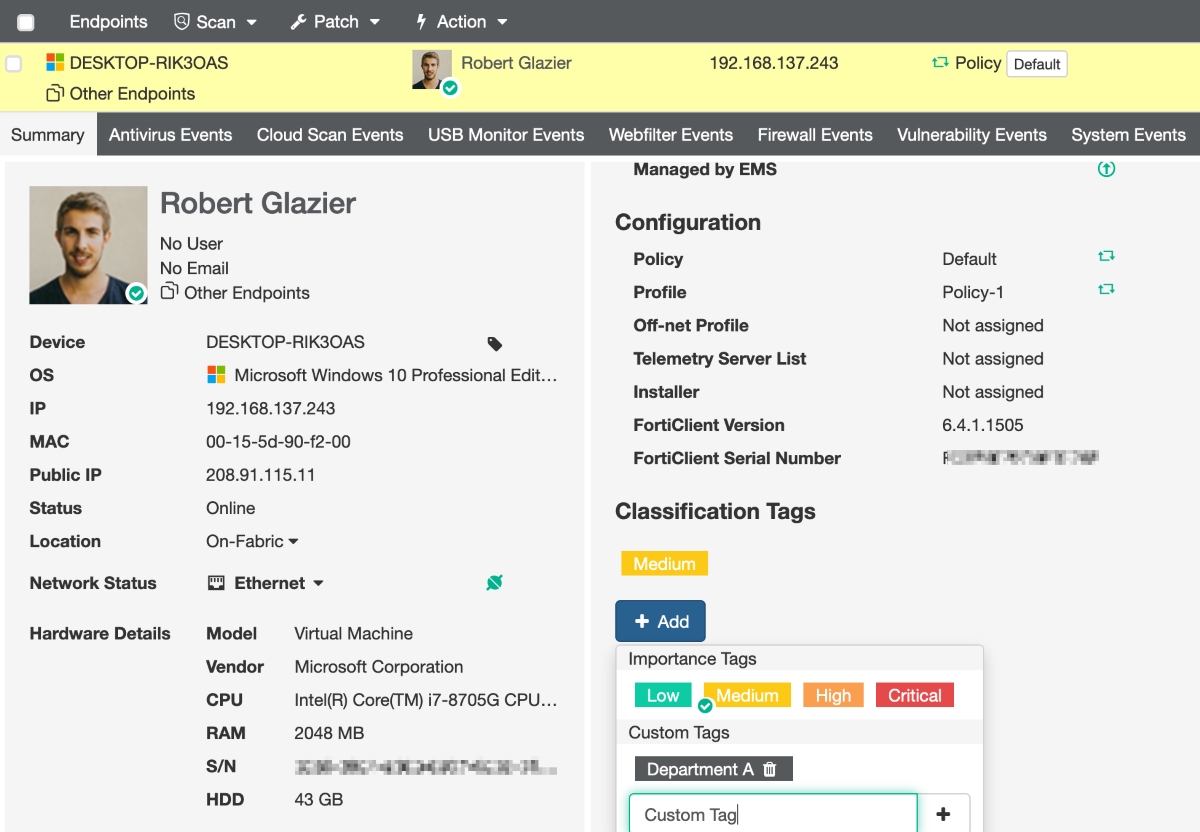
Identity compliance
Możesz przypisywać identyfikatory dla użytkowników w różnych punktach końcowych. Te opcje obejmują:
-
- Dane użytkownika
- OS
- Linkedln
- Salesforce
Opcja EMS wysyła zawiadomienie do punktu końcowego gdzie użytkownik musi się zalogować , jeśli zamknie powiadomienie to następna zostanie wysłana w ciągu 10 minut.
Konfiguracja opcji użytkownika :
- W EMS, przejdź w zakładkę punktów końcowych. Wybierz profil lub utwórz nowy.
- W zakładce System Settings, w obszarze User Identity Settings włącz używaną metodę identyfikacji użytkownika .
- W razie potrzeby włącz opcję Powiadom użytkowników o przesyłaniu informacji o tożsamości użytkownika .
Gdy opcja Powiadamiaj użytkowników o przesyłaniu informacji o tożsamości użytkownika jest włączona, użytkownik widzi następujące powiadomienie w punkcie końcowym .
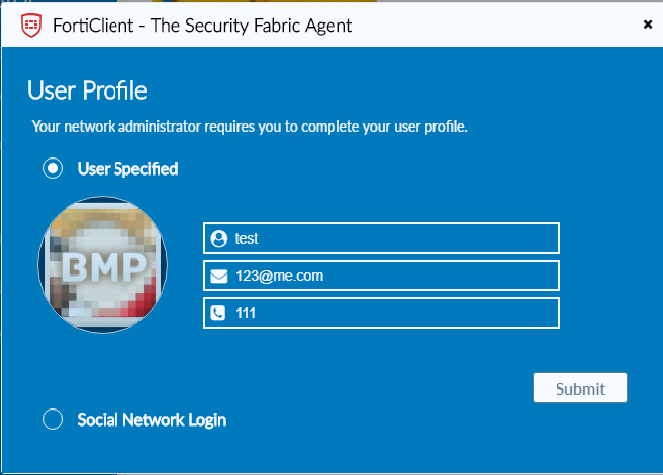
FortiClient wyświetla wprowadzone dane logowania.

Jeśli usługa Google jest włączona to użytkownik może zalogować się na konto Google .
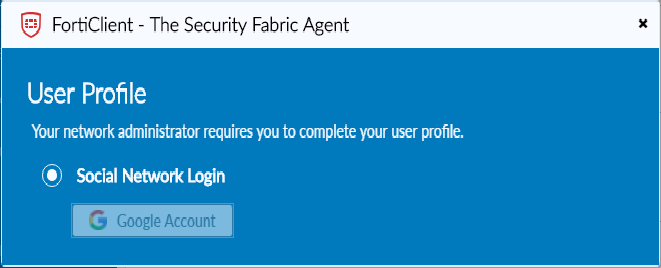
FortiClient wyświetla dane logowania Google.
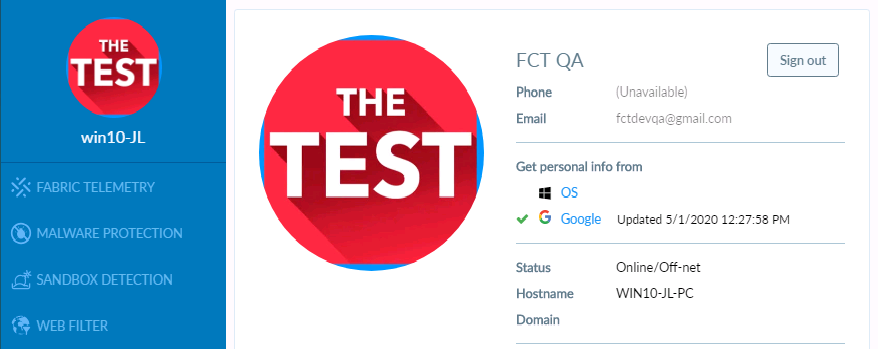
Przypisywanie grup urządzeń , grupy użytkowników i użytkownika do polityki :
- Przejdź do Endpoint Policy, utwórz nową politykę lub wybierz istniejącą .
- W polu Endpoint Groups field kliknij Edit. W Add Endpoint Groups dialog wybierz żądane urządzenie lub grupy użytkowników.
- Zapisz .

4. W polu Users wybierz zadanych użytkowników i zapisz .
Gdy FortiClient łączy się z EMS, mają miejsce następujące zdarzenia:
- Jeśli polityka jest przypisana FortiClinet User , EMS automatycznie przypisuje ta politykę do punktu końcowego .
- Jeśli są polityki dla FortiClient groups lub grup użytkowników, EMS przepisuje politykę najwyższym globalnym priorytetem.
- Jeśli istnieją dziedziczone zasady dla grup użytkowników, EMS przypisuje dziedziczone zasady z najwyższym globalnym priorytetem.
w Endpoint Policy >Manage Policies , możesz kliknąć Edit Columns i wybrać kolumny które maja być wyświetlane .
Strona Manage Policies wyświetla postęp, który wskazuje synchronizacje każdej polityki FortiClient. Endpoint Count pokazuje w kolumnach liczby FortiClient z polityką przypisaną i liczby punktów końcowych, które nie zostały widziane w ciągu ostatnich 30 dni.
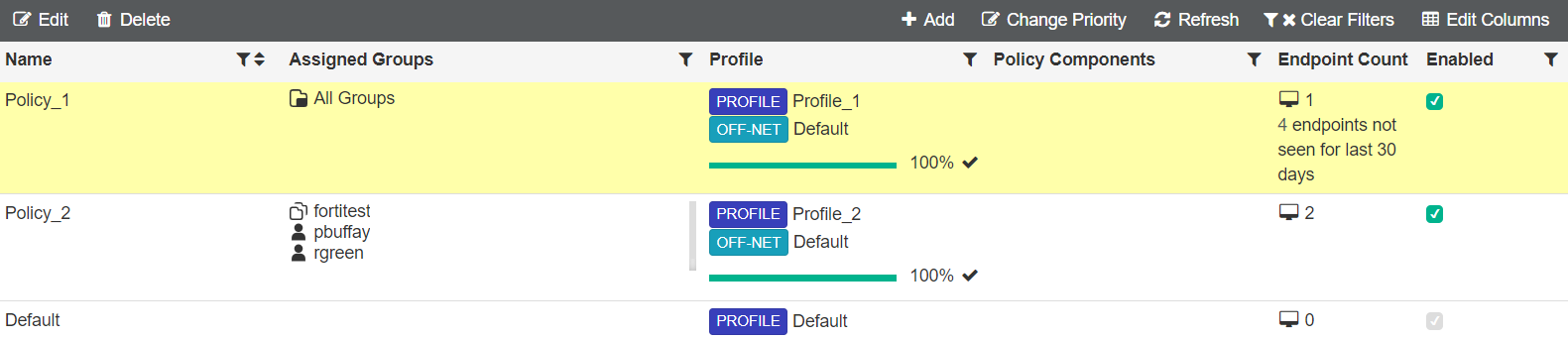
Kliknij liczbę punktów końcowych, aby wyświetlić listę.

Rozwiązane problemy:
AD domain
| Bug ID | Description |
|---|---|
| 590620 | AD workstation shows under Workgroups > All endpoints. |
| 601478 | Syncing AD subdomain with empty distinguished name causes LDAP referral error. |
| 607705 | EMS policy is not being applied to sub-containers. |
Administration
| Bug ID | Description |
|---|---|
| 581552 | Admin role permission updates. |
| 599429 | Diagnostic tool takes a long time to export event logs. |
| 599933 | FortiCloud region list is null. |
| 601549 | Administrator can add invalid user server configuration. |
| 604438 | User server concatenates the subdomain to root domain. |
Group assignment
| Bug ID | Description |
|---|---|
| 589524 | Unable to run group assignment rules to add 8000+ FortiClient endpoints to a workgroup. |
| 598321 | Group assignment rule throws an uncaught TypeError when a group is not selected. |
Endpoints
Endpoint policy and profile
| Bug ID | Description |
|---|---|
| 578138 | You cannot change EMS policy priority from EMS console. |
| 583974 | Policy screen requires you to click Save twice to save updated on-net detection rules. |
| 585385 | Cannot import profiles from FortiGate/FortiManager in EMS console. |
| 608140 | EMS should allow using imported FortiGate Web Filter profile as Chromebook Web Filter profile. |
Cloud
| Bug ID | Description |
|---|---|
| 604742 | FortiClient connected to FortiClient Cloud shows no vulnerability feature. |
| 606618 | FCEMS update daemon restarts continuously in FortiClient Cloud. |
Deployment
| Bug ID | Description |
|---|---|
| 579422 | FortiClient deployment is stuck showing Install Error. |
GUI
| Bug ID | Description |
|---|---|
| 589823 | Hide Software Update option from GUI. |
| 612239 | Low screen resolution prevents EMS from displaying all event tabs correctly. |
Other
| Bug ID | Description |
|---|---|
| 539561 | Error message from an incomplete API call shows sensitive/critical information. |
| 553323 | EMS Apache logs fill up server storage. |
| 579693 | EMS host verification rule for vulnerability should be specified differently. |
| 597423 | FortiGate reports error -3: EMS REST API when adding EMS in Security Fabric. |
| 616350 | EMS does not check FortiSandbox user permission for RPC JSON API function. |
Znane problemy do rozwiązania:
Administration
Deployment
| Bug ID | Description |
|---|---|
| 639631 | Unable to configure feature selection for deployment packages. |
| 639676 | No configuration when installing FortiClient 6.4.0 using MSI and MST. |
Endpoints
| Bug ID | Description |
|---|---|
| 596933 | EMS shows another user avatar when no user is logged in. |
| 609466 | EMS endpoints event counter is not correct. |
| 610892 | Loading next 50 items in Software Inventory does not work. |
| 614763 | Customized block page reverts to default after upgrade. |
| 614823 | Vulnerability scan events do not show in EMS. |
Endpoint policy and profile
| Bug ID | Description |
|---|---|
| 619635 | EMS should not allow user to change Web Filter category action setting when it is synced from FortiGate or FortiManager. |
| 621687 | Enable Web Browser Plugin for Web Filter setting does not display properly. |
| 628978 | EMS fails to update FortiClient avatar after registration. |
AD domains
| Bug ID | Description |
|---|---|
| 576108 | Active Directory (AD) distinguished name parsing problems. |
| 600069 | EMS does not reflect change in domain structure when endpoint moves to a different organizational unit in AD. |
| 600379 | EMS domain stops syncing. |
| 614582 | GUI does not load if syncing or deleting domain. |
EMS API
| Bug ID | Description |
|---|---|
| 630602 | Unable to display FortiClient record on FortiGate when connected to EMS using EMS API. |
Other
| Bug ID | Description |
|---|---|
| 596403 | FcmDaemon causes high CPU usage. |
| 630903 | Remote database installation fails with Provider cannot be found error. |
Po więcej informacji zapraszam państwa do notatek : Releas Notes – FortiClient 6.4.0
Pozdrawiamy,
Zespół B&B
Bezpieczeństwo w biznesie

